10+ Best Unsubscribe Apps for Cleaning Your Email
Do you feel overwhelmed by the sheer volume of emails in your inbox? Do you often wonder why you subscribe to so many email lists cluttering your Gmail? If so, you’re not alone. Many people find themselves in this situation after returning from vacation or starting a new year.
Luckily, there are solutions. Unsubscribe apps can help you locate the email subscriptions you’re not using and remove them from your inbox. Our article on the best unsubscribe apps for Gmail can help you clean up your inbox faster to regain control of your email.
One of the best apps for this task is Inbox Zapper's Gmail cleanup tool. This AI email organizer can help you quickly locate the subscriptions in your Gmail and remove the ones you no longer want with just a few clicks.
Benefits of Using Unsubscribe Apps

The Overwhelm of Unwanted Emails
Receiving a multitude of emails in your inbox can cause overwhelm. Even if you try to manage your email by focusing on essential messages in a priority folder, eventually, you have to deal with the rest of the emails. When you open your other folder to check for miscellaneous messages, you may still see countless emails that need your attention. Unsubscribing from any emails that you never open or no longer need to read helps you quickly eliminate the clutter.
Decluttering Your Inbox Provides Many Benefits
Just as decluttering your house regularly has many benefits, so does your inbox. When you log into your email, seeing only the ones you need to open is wonderful. Time is precious, and seeing a clear, orderly space is welcoming!
The Security Risks of Unwanted Emails
If you opted in to receive updates from sites and created accounts you no longer use (using the email address), then going through them to shortlist those you only want to keep is a good idea. Not all sites offer extra layers of security, such as two-step verification by SMS or authenticator apps. If someone else logs into your unused account, you might not know in time.
Unsubscribing Is a Form of Self-Care
Unsubscribing to unnecessary emails is a source of self-care. You’ll spend more time on the right things than opening emails you don’t need. Spend more time on the relevant activities.
Unsubscribing Helps You Take a Digital Detox
Not looking at your phone and checking emails all the time is a great digital detox (and a good habit). While devices are helpful and even necessary in daily life, taking breaks and having no screen time is vital for your health. I prefer outdoor activities, quality family time, and meeting up with friends regularly.
Improve Productivity by Unsubscribing to Unwanted Emails
When you spend more time on the right activities, you focus on them better. Unsubscribing to newsletters that I no longer read has helped me save time, do what I should be doing, and avoid overworking myself needlessly.
Save Money and Energy by Unsubscribing to Unwanted Emails
Spending more time online increases your expenses. Internet packages, mobile data caps or limits, and electricity charges linked to using devices are common examples. Doing so could eat up your budget and cause the burning of more fossil fuels.
Related Reading
- How to Stop Spam Emails
- Gmail Mark All as Read
- How to Stop Unwanted Emails in Gmail
- How to Stop Receiving Spam Emails
How to Unsubscribe From Emails on Gmail
.jpeg)
1. Use Inbox Zapper to Erase Junk Email
Inbox Zapper is a powerful tool that helps you clean up your Gmail inbox. With one click, this Gmail cleanup tool allows you to mass delete emails and unsubscribe from unwanted newsletters. It automatically scans your inbox, looks for email lists and other unwanted emails, and helps you remove them. No email data ever leaves your device, so you can rest assured your privacy is protected. Inbox Zapper was designed with privacy in mind from day one. Other tools resell your data. We just help you clean your inbox.
Join 15,687 people who have used Inbox Zapper to clean 28,384,924 emails. For now, Inbox Zapper only supports Gmail, but we will also expand to other email services. Inbox Zapper is the easiest way to clean your Gmail inbox. Try Inbox Zapper's Gmail cleanup tool for free today to clean up your Gmail inbox with one click.
2. Use Gmail's Unsubscribe Feature
To use Gmail's unsubscribe feature, open your mail account. In your inbox, click on the email from the sender you wish to opt out of. Near the top of the email (next to the sender's name), look for an "Unsubscribe" button. If you see this, click on it. A dialog box may appear confirming your decision. If so, click Unsubscribe to confirm.
Note
Gmail typically displays an "Unsubscribe" button near the sender's address in the email header, but it's not always present. Its availability largely depends on whether the sender has followed specific email protocols, such as adding a List-Unsubscribe header.
Unsubscribing from Gmail subscriptions is straightforward. However, this approach presents two challenges: The Gmail unsubscribe link isn't consistently accessible, and this method doesn't support unsubscribing from multiple Gmail subscriptions at once. Thankfully, the following method addresses both of these issues.
3. Use the Unsubscribe Link in the Email
The CAN-SPAM Act of 2003 mandates that all commercial email senders incorporate a functioning opt-out link in each subscription message. This regulation, among other things, ensures that most subscription emails nowadays include an unsubscribe link or button, typically located at the bottom.
To opt out, click the link and follow the instructions on the sender's website. However, some senders intentionally complicate the process, necessitating a prior login and reason for unsubscribing before permitting access to the Gmail unsubscribe button.
Note
If you're confident that you've received a message from a spammer, it's preferable to click "Report Spam" or "Report Phishing." Doing so aids Gmail in combating spammers more effectively.
Why Do You Need to Unsubscribe from Emails

Stop the Spam! Unsubscribing to Emails Helps Reduce Unwanted Emails
Unsubscribing from emails is a great way to reduce the number of unwanted emails you receive from a particular sender or mailing list. The fewer emails you have to sift through, the better.
Protect Your Privacy When You Unsubscribe from Emails
When you unsubscribe from emails, you reduce the information the sender collects about you. This is especially important for suspicious emails that scammers may send. By unsubscribing, you reduce the chances of further targeting by these malicious actors.
Unsubscribing Emails Is the Law
Many anti-spam laws, like the CAN-SPAM Act in the United States, require senders to provide an unsubscribe option. Unsubscribing from emails helps ensure compliance with these regulations.
Organize Your Inbox with Unsubscribing Emails
Unsubscribing from emails is a great way to reduce the clutter in your inbox. Not only will this help you find essential emails faster, but it will also make your inbox less overwhelming.
Related Reading
- Filter for Email
- ProtonMail Alternatives
- Email Organization App
- Gmail Filter Syntax
- Inbox Management Tools
10+ Best Unsubscribe Apps for Cleaning Your Email
1. Inbox Zapper: The Smart Way to Clean Your Email

Inbox Zapper is a Gmail cleanup tool that helps users declutter their inboxes by finding and removing unwanted emails and subscriptions. Using the app is simple: After you connect your inbox, Inbox Zapper scans your emails and lists any subscriptions it finds.
You can then select which ones to unsubscribe from, and with one click, Inbox Zapper will remove you from the list. Moreover, the app prioritizes your privacy, as none of your email data ever leaves your device. For now, Inbox Zapper only supports Gmail, but more email services will be added soon.
2. Leave Me Alone: A Privacy-Focused Email Unsubscribe App

Leave Me Alone is another popular email unsubscribe app that values its users' privacy. It also offers users a robust screening tool to effectively manage and filter out incoming emails for a more focused inbox.
In Leave Me Alone, the sign-up process requires enabling two-factor authentication and creating an app-specific password, making the setup more complex. Once you have verified your email and finished the setup, Leave Me Alone will provide you with a list of subscription messages it found, sorted by sender. From here, you can mark whether you want to keep the messages from each sender in your inbox, add them to a rollup, or unsubscribe.
Pros
- Genuinely unsubscribes from emails, rather than just blocking them
- Compiles multiple emails into a single weekly digest
- Offers efficient spam-blocking and email filtering
- Identifies spy trackers in emails
Cons
- Doesn’t delete existing emails when unsubscribing from a subscription
- Complex sign-up process
3. Mailstrom: Regain Control of Your Inbox
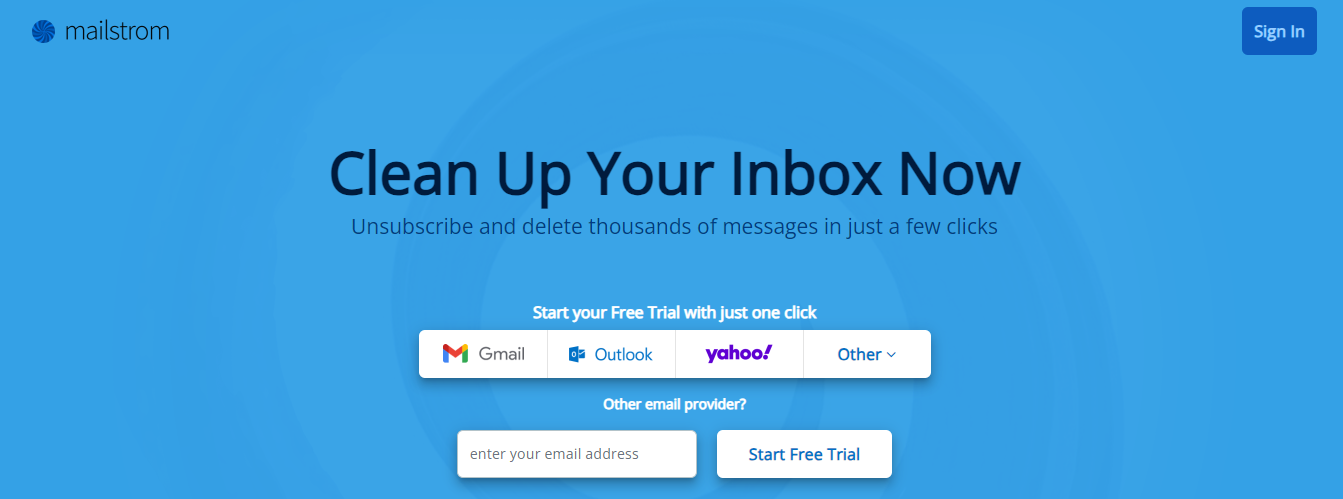
Mailstrom is an email management service tailored to users seeking to regain control over their overcrowded inboxes. It can serve as an unsubscribe app because it sorts and organizes emails into actionable groups based on key characteristics like sender, subject line, or date, enabling users to manage large volumes of messages efficiently. By consolidating similar emails into categories, Mailstrom allows users to delete, archive, or label multiple emails simultaneously.
Pros
- Bulk email deletion
- Unsubscribe
- Block senders
- Email Analytics
- Email folders
Cons
- Mailstrom offers the option to unsubscribe from mailing lists, but does not allow you to unsubscribe from multiple newsletters simultaneously.
- The app does not always automatically remove users from newsletter subscriptions. If an unsubscribe address is unavailable, users are redirected to the sender’s website and must unsubscribe manually.
4. Chuck Email: A Simple Unsubscribe App for iOS Users
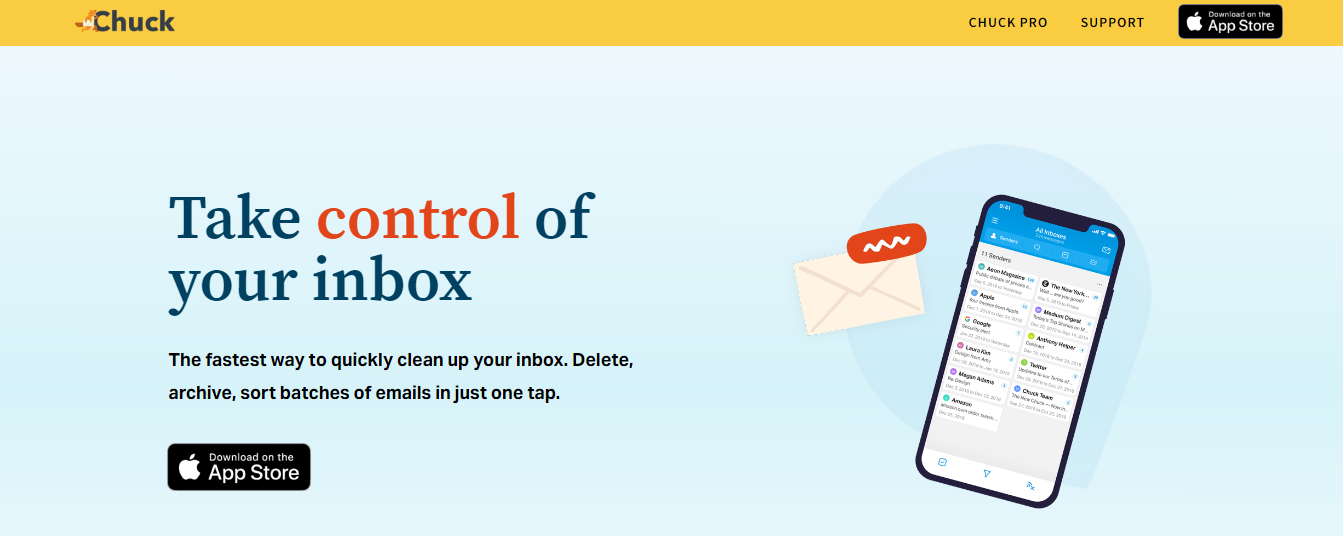
Chuck Email may be the correct email subscription cleaner if you are a die-hard fan of Apple products. This Mailstrom's sibling product is exclusively designed for iOS (requires iOS 13.0 or later), and it makes taking your name off mailing lists a breeze.
Once you download this email unsubscribe app and connect your inbox, you can use the Unsubscribe feature by clicking on it in the bottom menu. Like Clean Email and Leave Me Alone, the tool will display any sender in your inbox that you can unlist. Simply select the senders, then choose Unsubscribe from [number of selected] lists to remove them from your life!
Pros
- Bulk unsubscribe with one click
- Customizable iOS widgets for quick inbox stats
- Apple product compatibility
- Easy to navigate
Cons
- No automatic email deletion during unsubscribe
- Requires handling large inboxes in smaller batches
5. Trimbox: Another App to Help You Declutter Your Inbox
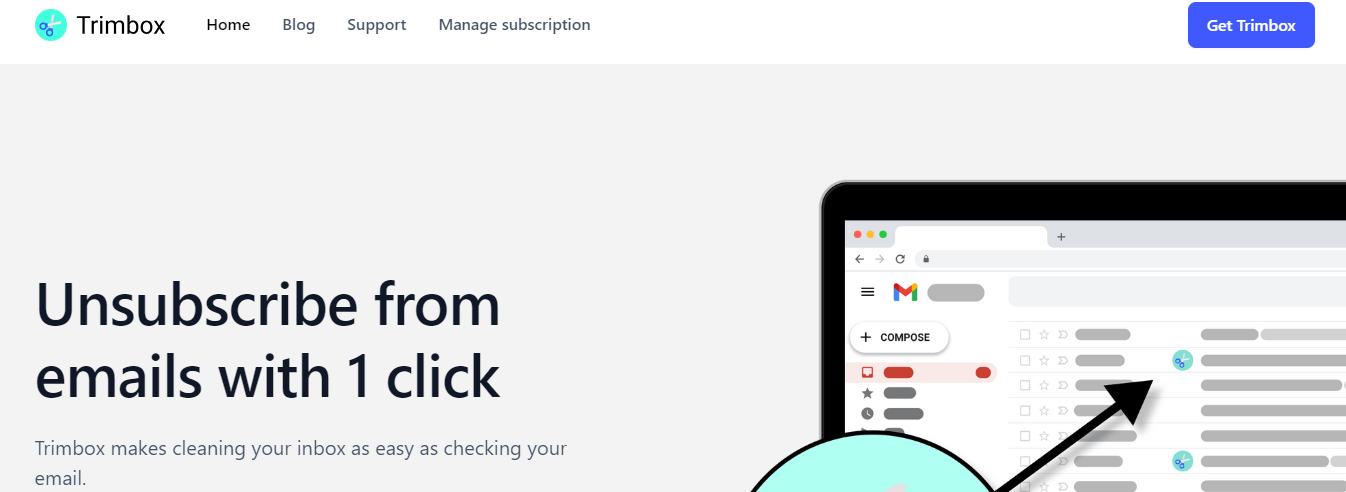
Trimbox is another unsubscribe app that offers a specialized email management tool focused on helping users declutter their inboxes by automatically managing and filtering unwanted emails, particularly promotional content. Trimbox integrates with Gmail, identifying and unsubscribing users from newsletters, promotional emails, and other non-essential communications that often flood inboxes.
Pros
- Features
- Bulk email deletion
Cons
- It does not support multiple accounts.
- Its unsubscribe feature is not 100% effective.
6. Unlistr: An App to Remove Email Subscriptions in Outlook

Unlistr is an app that removes email subscriptions exclusive to Outlook. Instead of being a proprietary app that you log into, I discovered that Unlistr is a simple plug-in you install to work alongside your Outlook inbox. This is great for Outlook users who love the look and feel of the Outlook desktop app or web interface because you don’t have to relearn a new system—you just need to know where the button is to unsubscribe.
Pros
- Works within Outlook as a plugin
- Scans messages to determine mass mailings
- Free trial available
Cons
- Only compatible with Outlook
- No other notable features
7. Clean Email: A Comprehensive Email Management Service
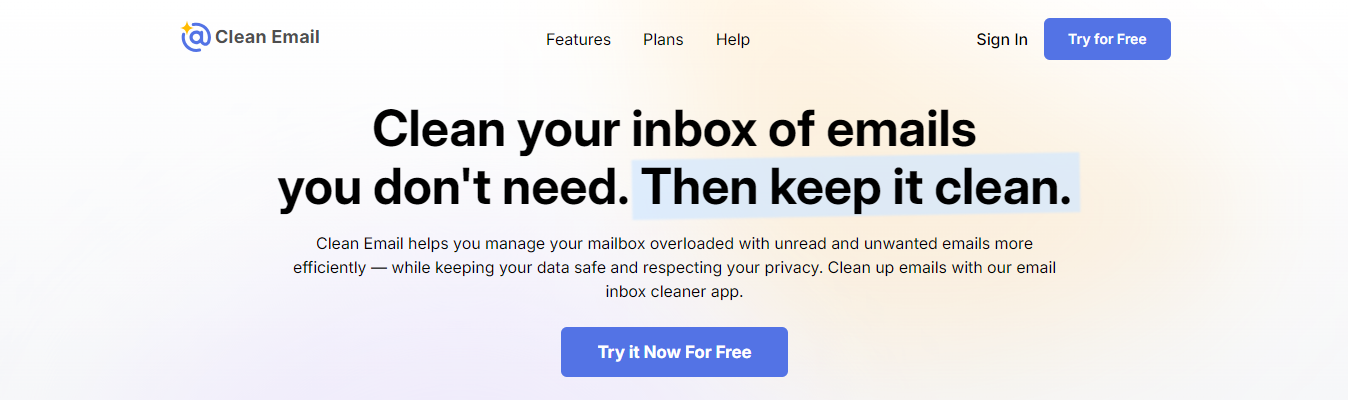
Clean Email is an email management service designed to help users efficiently organize and declutter their inboxes by offering email management tools and cleaning suggestions. The platform highly focuses on various folders to sort existing and incoming emails. This may work for some users, but for those looking for an unsubscribe app, navigating the user interface may seem excessive and complicated.
Pros
- Bulk email deletion
- Unsubscribe
- Email folders
Cons
- As mentioned, Clean Email can feel complex due to its excessive features.
- Even though rich in functionalities, it cannot help you regain your privacy by deleting your data from companies that have it.
8. Shortwave: A Gmail-Specific Unsubscribe App
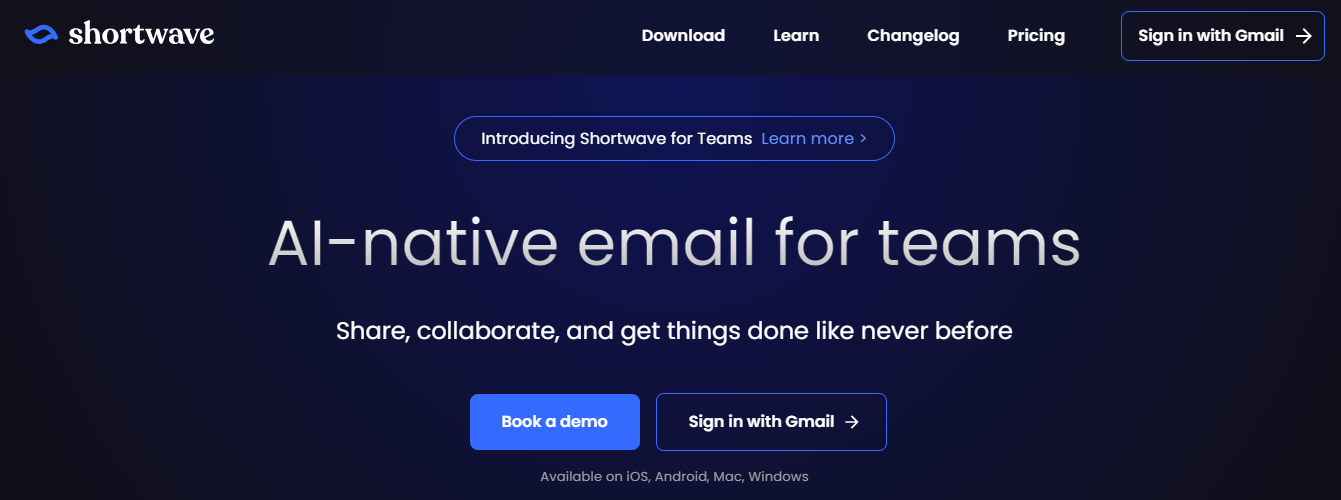
If you are a Gmail user, Shortwave is an excellent option for those who need to declutter their inbox. One of the best unsubscribe tools for Gmail, Shortwave is similar to Unlistr in that it is exclusive to a single email provider. In this case, however, Shortwave supports Gmail, not Outlook. Shortwave offers an easy-to-operate, one-click unsubscribe feature. All you have to do is set up your Gmail account with Shortwave, then select a message you want to opt out of.
Pros
- Unsubscribe from emails with keyboard shortcuts
- Split inbox for better organization
- Bulk triage for faster inbox cleanup
- Transform emails into to-do lists
- Many other inbox management features
Cons
- Doesn’t auto-unsubscribe but redirects to the sender's unsubscribe page
- No option to see all newsletters in one place
9. Cleanfox: A Free Unsubscribe App
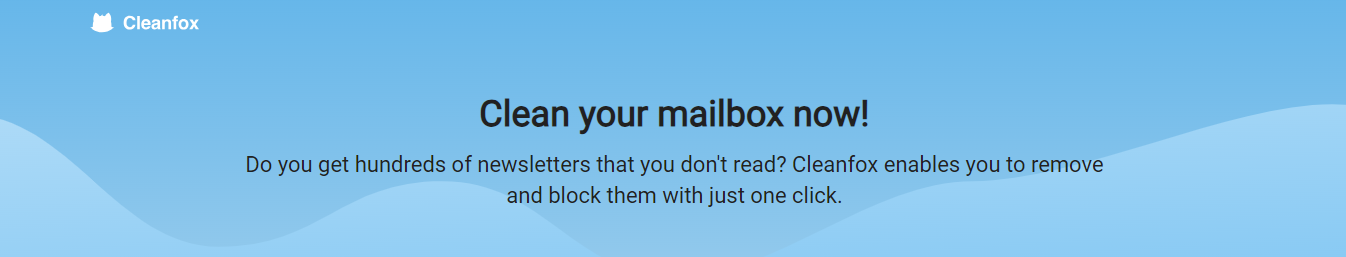
If you're looking for a free unsubscribe app, check out Cleanfox. It is an email management service that helps users declutter their inboxes by identifying and eliminating unwanted newsletters and promotional emails.
Pros
- Bulk email deletion
Cons
- Cleanfox is free but problematic. It does not prioritize your data privacy.
10. Superhuman: A Premium Email Client with a Focus on Speed

Superhuman is a premium email client designed for professionals. It offers speed, advanced features, and a polished interface. Superhuman delivers for those who need an unsubscribe feature but require manual effort.
Superhuman offers Split Inboxes to organize emails into categories like VIP, Team, Calendar, News, and more custom splits. Note that newsletters require manual entry to appear in the News Split. It also allows snoozing emails, creating reminders, and sharing conversations with team members directly in the app.
Pros
- Quick unsubscribe via shortcuts or blocking senders
- Designed for professionals
- Collaboration tools for team communication
- AI-powered functionalities
- Sleek and fast
Cons
- No option to check all newsletters in one place
- No bulk unsubscribe feature
11. SaneBox: Automatically Manage Unwanted Emails
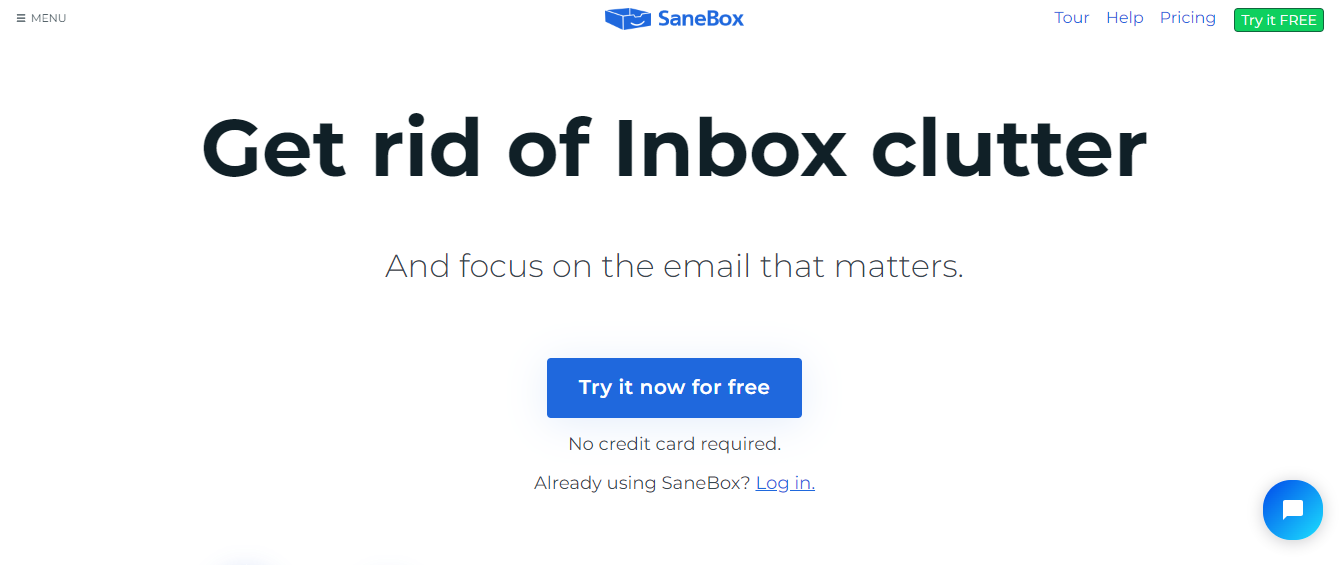
SaneBox is an email management service that works with almost any email provider. One of its most notable features, SaneBlackHole, is designed to help you manage unwanted emails by automatically moving them out of your inbox. SaneBox includes features like SaneLater to filter less important emails, Custom Snooze to hide messages temporarily, and SaneNoReplies to track unanswered emails. Its Deep Clean tool helps delete old or large messages, making inbox management more efficient.
Pros
- Smart automatic email sorting
- Effectively prioritizes important messages
- Offers digest summaries
- Custom snooze folders
Cons
- The service doesn’t technically unsubscribe, but sends to Trash
- Requires manual training for each subscription or sender
Clean Up Your Inbox With One-Click with Inbox Zapper's Gmail Cleanup Tool for Free Today
Inbox Zapper is a Gmail cleanup tool that works. With one click, It allows you to mass unsubscribe from emails and newsletters and mass delete emails. It scans your inbox for email lists and unwanted emails. None of your email data ever leaves your device, preserving complete privacy.
Inbox Zapper was designed with privacy in mind from day one. Other tools resell your data; we just help you clean your inbox. Join 15,687 people who have used Inbox Zapper to clean 28,384,924 emails. For now, Inbox Zapper only supports Gmail, but we will also expand to other email services. Inbox Zapper is the easiest way to clean your Gmail inbox. Try Inbox Zapper's Gmail cleanup tool for free today to clean up your Gmail inbox with one click.
Related Reading
- Best Unsubscribe App
- Best Spam Email Blocker for iPhone
- How to Unsubscribe from Emails Without Unsubscribe Link
- Email Spam Blocker for Android
- Stop Junk Email