7 Best Spam Email Blockers for iPhone
Spam emails are like that unwanted pest you can't shake off. Even the most well-organized inboxes receive unsolicited emails, typically ads for products you don’t want or fake messages trying to steal your information.
If your spam folder is full of junk, these emails can slow your email performance and make it hard to find important messages. That’s where an AI email organizer can make a huge difference, automatically filtering out spam and prioritizing what truly matters. No one wants to clean up their email, only to find out they’ve been organizing their spam folder.
If you’re like most people, you want to get off these pesky emails as quickly as possible to get back to what matters. You may even want to cut out spam emails entirely. If this sounds like you, you're in the right place. In this guide, we'll introduce you to the best spam email blocker for iPhone so you can stop spam emails in their tracks and get back to your life.
Risk of Spam Emails

1. Malware Distribution: Spam Emails as a Gateway for Malicious Software
Spam emails are dangerous because they can serve as vectors for malware, including viruses, ransomware, and spyware. These malicious programs can compromise your system, steal sensitive data, or disrupt operations.
2. Phishing Attacks: Spam Emails Are a Prime Tool for Phishing Scams
Spam emails are often a disguise for phishing attacks. Phishing emails are crafted to deceive recipients into divulging personal information, such as login credentials or financial details, leading to identity theft or financial loss.
3. Resource Drain: Spam Emails Hog System Resources
High spam volumes can overwhelm email servers and storage systems, decreasing performance and business costs.
4. Reputation Damage: Sending Spam Emails Can Hurt Your Business's Image
If a business's email system is compromised and used to send spam, it can damage the organization's reputation and lead to blacklisting by email providers.
5. Legal Consequences: Spam Can Lead to Lawsuits
Sending spam can violate laws like the CAN-SPAM Act, leading to legal penalties. Even inadvertently facilitating spam distribution can have legal ramifications.
6. User Fatigue and Missed Communications: Spam Can Obscure Important Messages
An inundation of spam can cause users to overlook important legitimate emails, leading to missed opportunities or critical information.
How to Identify Spam Emails

1. Don't Trust the Address: Analyzing the Sender's Email Address for Spam Clues
Spam emails often look like they come from legitimate organizations. But a closer look at the sender's address usually reveals something suspicious. For instance, phishing emails might come from free webmail accounts (like @gmail.com) instead of a company’s domain (like @company.com). Also, be extra cautious if the address contains misspellings (like @paypall.com).
2. Read the Fine Print: Unusual Content and Style
Phishing emails often contain grammatical errors, unusual phrasing, or an urgent tone (e.g., "Act now" or "Your account will be suspended"). They may also differ from the organization’s typical communication style.
3. Don’t Click! Questionable Links and Attachments
Hover over any links to see the actual URL before clicking. Be wary if the link doesn’t match the displayed text or leads to an unfamiliar site. Unexpected attachments, especially with generic names like "invoice.pdf," can also be malicious.
4. The Unusual Ask: Requests for Sensitive Information
Be skeptical of emails asking for personal details, passwords, or financial information. Legitimate companies rarely request such information via email.
5. Security Red Flags: Emails That Create a False Sense of Urgency
Emails that pressure you to bypass standard security procedures or threaten negative consequences for inaction are likely fraudulent.
Related Reading
- How to Stop Spam Emails
- Gmail Mark All as Read
- How to Stop Unwanted Emails in Gmail
- How to Stop Receiving Spam Emails
7 Best Spam Email Blockers for iPhone
1. Inbox Zapper: The Easy Way to Unsubscribe from Spam Emails

With Inbox Zapper, you can clean up your Gmail inbox for good. This Gmail cleanup tool allows you to mass delete emails and unsubscribe from email lists with just one click. Inbox Zapper scans your inbox for unwanted emails and email lists and lets you get rid of them quickly. Best of all, the cleanup tool is private. None of your email data ever leaves your device. This means you don’t have to worry about privacy-infringing practices like data reselling.
Inbox Zapper was designed with privacy in mind from day one. Other tools resell your data; we just help you clean your inbox. Join 15,687 people who have used Inbox Zapper to clean 28,384,924 emails. For now, Inbox Zapper only supports Gmail, but we will also expand to other email services. Inbox Zapper is the easiest way to clean your Gmail inbox. Try Inbox Zapper's Gmail cleanup tool for free today to clean up your Gmail inbox with one click.
2. SpamDrain: The Spam Blocker That Uses AI to Stop Spam in Its Tracks

SpamDrain is an anti-spam solution that guards against spam and junk emails in your inbox in real time. Its artificial intelligence framework has undergone enhancements since 2004 and has successfully prevented 1.5 billion spam emails. Spamdrain blocks unsolicited or malicious emails, including automated emails and phishing attempts, and is compatible with all devices and operating systems.
Every new email is screened and deleted if it contains viruses, spam, junk mail, or phishing attempts. Because Spamdrain charges a nominal price and concentrates on offering the finest spam filtering available, your data stays confidential. The AI collaborates with a group of anti-spammers to stop phishers and spammers. As soon as your account is active, you can check statistics and report spam that might have gone unnoticed. With the app, you may also access blocked messages straight away.
Using spamdrain, you can ‘accept’ an email on the banned list, which helps the anti-spam filter learn and delivers the message directly to your mailbox the next time. You may have a clutter-free inbox with only the emails you want with Spamdrain. It takes out the bothersome spam and junk mail that causes you to get frustrated.
Pros
- Ease of Use: Spamdrain is designed to be user-friendly, allowing users to block spam and junk mail easily.
- Security: It can help protect users from phishing attempts and other online threats often accompanying spam.
- Time-Saving: Spamdrain frees up users' time for other tasks by filtering out unwanted emails.
- Customization:
Cons
- False Positives: Like all spam filters, Spamdrain can sometimes incorrectly identify legitimate emails as spam, potentially leading to missed communications.
- Evasion by Spammers: Spammers can employ techniques to bypass spam filters, making it essential for users to be vigilant and double-check their filtered emails.
3. SpamSieve: The Best Spam Filter for Mac Users
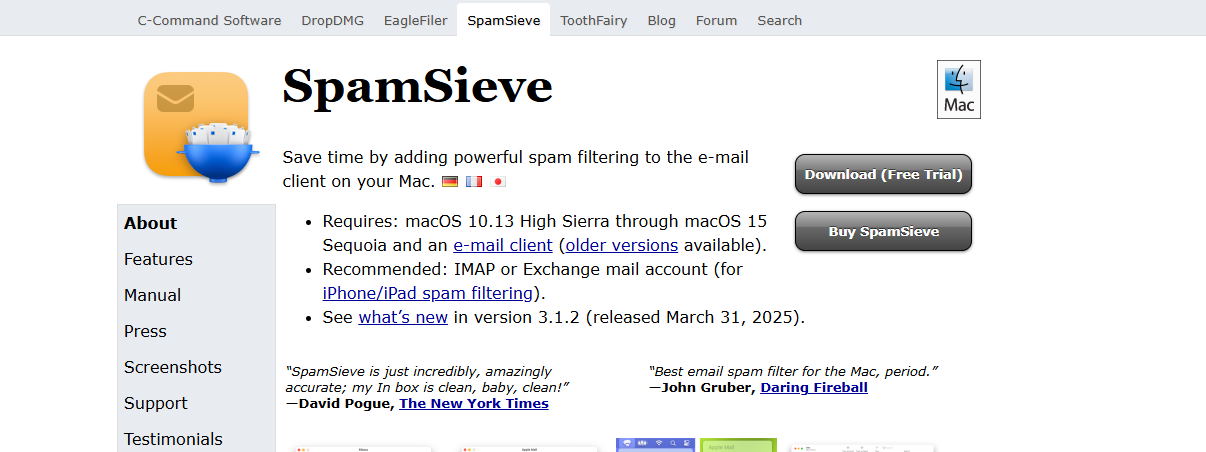
For Mac users, SpamSieve is an effective spam filtering tool that works with operating systems as ancient as 10.7. If you use Apple Mail, SpamSieve’s desktop version can prevent spam from appearing in your mobile inbox. It also works with the iOS app.
To avoid spam marking on communications from reliable contacts, it interfaces with the macOS Contacts App and employs adaptive learning capabilities to modify its behaviour over time. SpamSieve is a plug-in to your existing email that enables you to access settings and features without launching a separate program. It is compatible with widely used macOS email programs, including Airmail, Outlook for Mac, and Apple Mail.
Those unsure about SpamSieve can use its 30-day trial to test the programme before committing. Despite its features, SpamSieve is regarded as the most outstanding email filtering service for individual Mac users. Apple Mail customers can get a free trial of the premium version, which can be purchased once.
Pros
- Integration with Multiple Email Clients: SpamSieve supports many email clients, including Apple Mail, Thunderbird, Postbox, and more.
- Learning and Adaptation: It learns from user feedback, such as marking emails as spam or good, to improve its accuracy over time.
- Filtering Attachments: SpamSieve can analyze the content of attachments to detect spam, even if the email appears clean.
Cons
- Redundant with Built-in Filters: If your email client already has a good spam filter, SpamSieve may not be essential, especially if the additional functionality isn't worth the cost.
- Performance Issues: Some users have reported issues with SpamSieve's performance, including potential increases in spam or conflicts with other software.
4. Cleanfox: The Free Tool to Clean Your Inbox
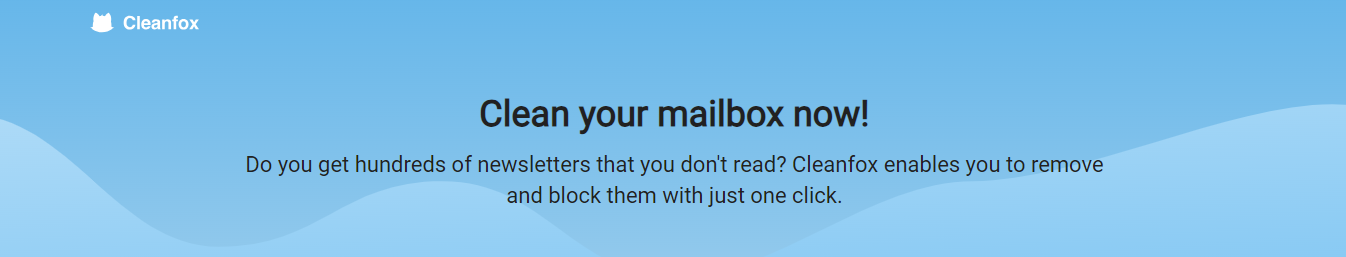
With Cleanfox, you can eliminate unsolicited emails and newsletters from your inbox for free. Cleanfox has successfully unsubscribed from over 30 million emails, with over 3.5 million users. Users can delete older emails with only one click, and it blocks unsolicited ones.
Cleanfox shows newsletters according to the number of emails received and the pace at which users open them. Users can ban them, continue to receive emails, delete older ones, or maintain both. They can undo any changes made to Cleanfox. All email providers, including Gmail, Hotmail, Yahoo, Orange, iCloud, and SFR, support Cleanfox.
Pros
- Bulk email deletion
Cons
- Cleanfox is free but problematic. It does not prioritize your data privacy.
5. SoftBank Spam Filter: The App to Stop Phishing Emails
This application helps stop phishing and unwanted emails using advanced filtering and blocking. SoftBank Spam Filter is a reliable option to protect iPhone users from phishing attempts and junk mail. It uses advanced filtering technology to detect suspicious patterns in incoming emails and automatically blocks those flagged as spam. It benefits SoftBank’s mobile network users by offering seamless integration and protection without complicated setup.
Pros
- Strong phishing email detection
- Easy to set up and use
- Designed to work well with SoftBank carriers
- Minimal impact on device performance
Cons
- Best suited for SoftBank users (limited features for others)
- The interface may feel basic compared to other apps
- Limited customization options for filters
6. Clean Email: The Email Management Tool That Helps You Clean Your Inbox
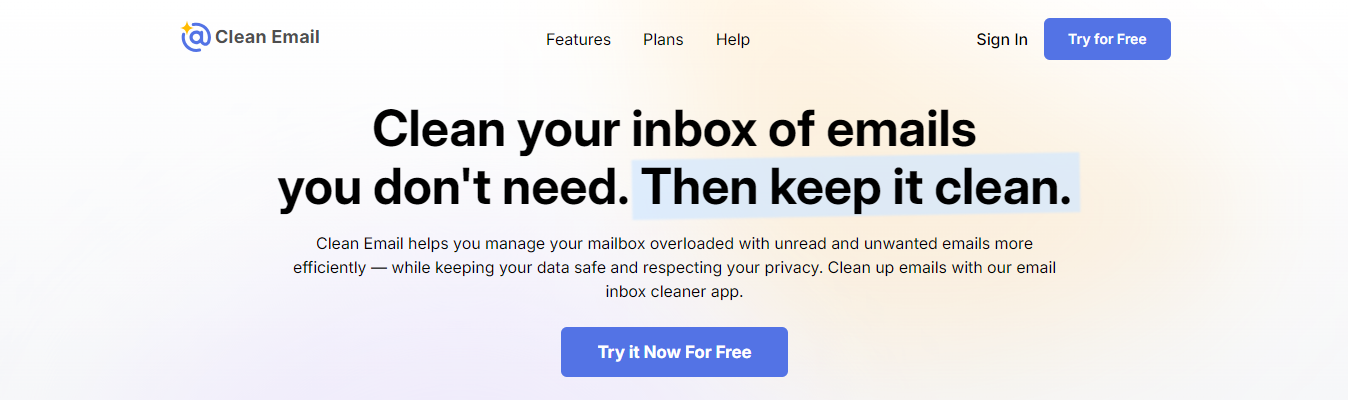
Clean Email is an email management service designed to help users efficiently organize and declutter their inboxes by offering email management tools and cleaning suggestions. The platform highly focuses on various folders to sort existing and incoming emails. This may work for some users, but navigating the user interface may seem excessive and complicated for those seeking an unsubscribe app.
Pros
- Bulk email deletion
- Unsubscribe
- Email folders
Cons
- As mentioned, CleanEmail can feel complex due to its excessive features.
- Even though it is rich in functionalities, it cannot help you regain your privacy by deleting your data from companies that have it.
7. SaneBox: The Smart Spam Filter for Your Inbox
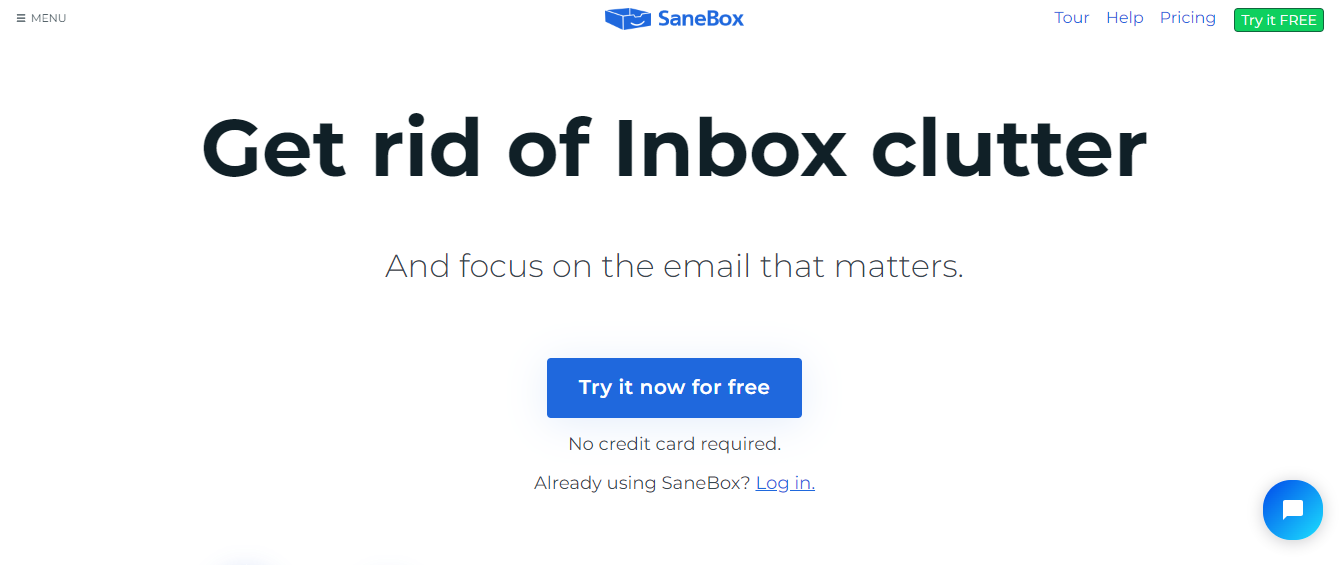
SaneBox is an email management service that works with almost any email provider. One of its most notable features, SaneBlackHole, is designed to help you manage unwanted emails by automatically moving them out of your inbox.
SaneBox includes features like SaneLater to filter less important emails, Custom Snooze to hide messages temporarily, and SaneNoReplies to track unanswered emails. Its Deep Clean tool helps delete old or large messages, making inbox management more efficient.
Pros
- Smart automatic email sorting
- Effectively prioritizes important messages
- Offers digest summaries
- Custom snooze folders
Cons
- The service doesn’t technically unsubscribe, but sends to Trash
- Requires manual training for each subscription or sender
How to Stop Receiving Spam Email

1. Instantly Erase Spam Emails with Inbox Zapper
Say goodbye to spam emails with Inbox Zapper. This Gmail cleanup tool works like a charm. With just one click, you can unsubscribe from countless unwanted email lists, mass delete spam emails, and scan your inbox for unwanted emails and email lists. One of the best features of Inbox Zapper is that none of your email data ever leaves your device. This means your privacy is completely protected.
Inbox Zapper was designed with privacy in mind from day one. Other tools resell your data. We just help you clean your inbox. Join 15,687 people who have used Inbox Zapper to clean 28,384,924 emails. For now, Inbox Zero only supports Gmail, but we will also expand to other email services. Inbox Zapper is the easiest way to clean your Gmail inbox. Try Inbox Zapper for free today to clean up your Gmail inbox with one click.
2. Utilize Email Filters to Avoid Unwanted Emails
Check your email account to see if it has built-in tools to filter unwanted emails or funnel them into a junk folder. Many email providers, like Gmail or Yahoo, have strong spam filters turned on by default, but there are ways to make them work even better.
For example, if any spam makes it through to your inbox, mark it as spam or junk. Filters aren’t perfect, so emails past the filter might still be spam. Also, occasionally check your spam or junk folders to ensure non-spam emails don’t end up there.
3. Block Unwanted Emails for Good
Check your email provider’s settings for steps to block unwanted emails. Start by blocking specific email addresses or email domains (the part of the address after the @).
4. Investigate How Companies Use Your Email Address
When you give a company your email address, it might share or sell it to third parties. Different websites and apps handle your privacy differently. A company’s privacy policy might help you see how it’ll share your contact information.
5. Unsubscribe from Email Lists You No Longer Want
Many email providers have features that help you unsubscribe from unwanted email lists. They may appear as a banner or a button when you open the email. To find out what options your email provider has, search online for the name of your email provider, plus “how to unsubscribe from unwanted emails. ”
Related Reading
- Filter for Email
- ProtonMail Alternatives
- Email Organization App
- Gmail Filter Syntax
- Inbox Management Tools
Clean Up Your Inbox With One-Click with Inbox Zapper's Gmail Cleanup Tool for Free Today
Cleaning your Gmail inbox with Inbox Zapper is simple. Installing the tool will scan your inbox for newsletters, email lists, and unwanted emails. After a short time, Inbox Zapper will generate a list of the emails it found. You can view each category and select which emails to delete or unsubscribe from. Everything happens with one click. Instead of spending hours cleaning your inbox manually, you can do it in minutes with Inbox Zapper.
Why Choose Inbox Zapper?
There are several reasons to choose Inbox Zapper over other Gmail cleanup tools. First, it works. This is an effective tool that helps you clean your inbox. Second, it’s private. Unlike other tools, none of your email data ever leaves your device. This means you don’t have to worry about the risk of a data breach or your information getting sold to third parties. Lastly, I love how easy it is to use. The setup takes just seconds, and you’ll clean your inbox quickly.
Related Reading
- Best Unsubscribe App
- How to Unsubscribe from Emails Without Unsubscribe Link
- Email Spam Blocker for Android
- Stop Junk Email