15 Best Email Spam Blockers for Android
Spam emails can be a real headache. They clutter your inbox and waste your time. Even worse, some junk emails contain dangerous attachments or lead to phishing sites that can steal your personal information.
Fortunately, artificial intelligence can help combat spam emails. This blog will uncover how AI email organizers can help clean up your inbox and declutter your emails faster.
One of the most effective tools is the Gmail cleanup tool from Inbox Zapper. This innovative tool eliminates spam and declutters your inbox, so you can find the emails that matter faster and with less stress.
Risk of Spam Emails

1. Malware Distribution: The Risks of Spam Emails
Spam emails can serve as vectors for malware, including viruses, ransomware, and spyware. These malicious programs can compromise your system, steal sensitive data, or disrupt operations.
2. Phishing Attacks: The Risks of Spam Emails
While spam is generally unsolicited bulk messaging, it often overlaps with phishing attempts. Phishing emails are crafted to deceive recipients into divulging personal information, such as login credentials or financial details, which can lead to identity theft or financial loss.
3. Resource Drain: The Risks of Spam Emails
High spam volumes can overwhelm email servers and storage systems, leading to decreased performance and increased business costs.
4. Reputation Damage: The Risks of Spam Emails
If a business's email system is compromised and used to send spam, it can damage the organization's reputation and lead to blacklisting by email providers.
5. Legal Consequences: The Risks of Spam Emails
Sending spam can violate laws like the CAN-SPAM Act, leading to legal penalties. Even inadvertently facilitating spam distribution can have legal ramifications.
6. User Fatigue and Missed Communications: The Risks of Spam Emails
An inundation of spam can cause users to overlook important legitimate emails, leading to missed opportunities or critical information.
Related Reading
- How to Stop Spam Emails
- Gmail Mark All as Read
- How to Stop Unwanted Emails in Gmail
- How to Stop Receiving Spam Emails
How to Identify Spam Emails

1. Check the Sender’s Email Address
Be suspicious of email addresses that do not match the organization the sender claims to be from. When they email you, reputable organizations typically use their domain names for email addresses (e.g., @company.com). Proceed cautiously if the email is from a public domain like @gmail.com or contains misspellings (e.g., @paypall.com).
2. Look for Unusual Content and Style
Phishing emails often contain grammatical errors, unusual phrasing, or an urgent tone (e.g., "Act now" or "Your account will be suspended"). They may also differ from the organization's typical communication style.
3. Observe Any Links or Attachments
Hover over any links to see the actual URL before clicking. Be wary if the link doesn't match the displayed text or leads to an unfamiliar site. Unexpected attachments, especially with generic names like "invoice.pdf," can also be malicious.
4. Beware of Requests for Sensitive Information
Be skeptical of emails asking for personal details, passwords, or financial information. Legitimate companies rarely request such information via email.
5. Watch for Security Red Flags
Emails that pressure you to bypass standard security procedures or threaten negative consequences for inaction are likely fraudulent.
Clean Up Your Gmail Inbox with Inbox Zapper
Inbox Zapper is the Gmail cleanup tool that works. With one click, It allows you to mass unsubscribe from emails and newsletters and mass delete emails. It scans your inbox for email lists and unwanted emails. None of your email data ever leaves your device, preserving complete privacy.
Inbox Zapper was designed with privacy in mind from day one. Other tools resell your data; we just help you clean your inbox. Join 15,687 people who have used Inbox Zapper to clean 28,384,924 emails. For now, Inbox Zero only supports Gmail, but we will also expand to other email services. Inbox Zapper is the easiest way to clean your Gmail inbox. Try Inbox Zapper's Gmail cleanup tool for free today to clean up your Gmail inbox with one click.
15 Best Email Spam Blockers for Android
1. Inbox Zapper: A Gmail Cleanup Tool that Works

Inbox Zapper is a powerful Gmail cleanup tool that helps you remove unwanted emails, newsletters, and spam from your inbox with just one click. The tool scans your Gmail inbox for email lists and unwanted emails, allowing you to mass delete emails and unsubscribe from lists in seconds. None of your email data ever leaves your device, preserving complete privacy.
Inbox Zapper was designed with privacy in mind from day one. Other tools resell your data; we just help you clean your inbox. Join 15,687 people who have used Inbox Zapper to clean 28,384,924 emails. For now, Inbox Zero only supports Gmail, but we will also expand to other email services. Inbox Zapper is the easiest way to clean your Gmail inbox. Try Inbox Zapper's Gmail cleanup tool for free today to clean up your Gmail inbox with one click.
2. Mailvelope: The Secure Email Encryption Extension

Mailvelope is a browser extension that allows you to encrypt emails using the OpenPGP encryption standard. It integrates with all major mailing platforms, such as Gmail, Yahoo Mail, Outlook Mail, etc., to make sending and receiving encrypted emails easy without switching between platforms.
3. Mailwasher: The Free Spam Filter for Gmail
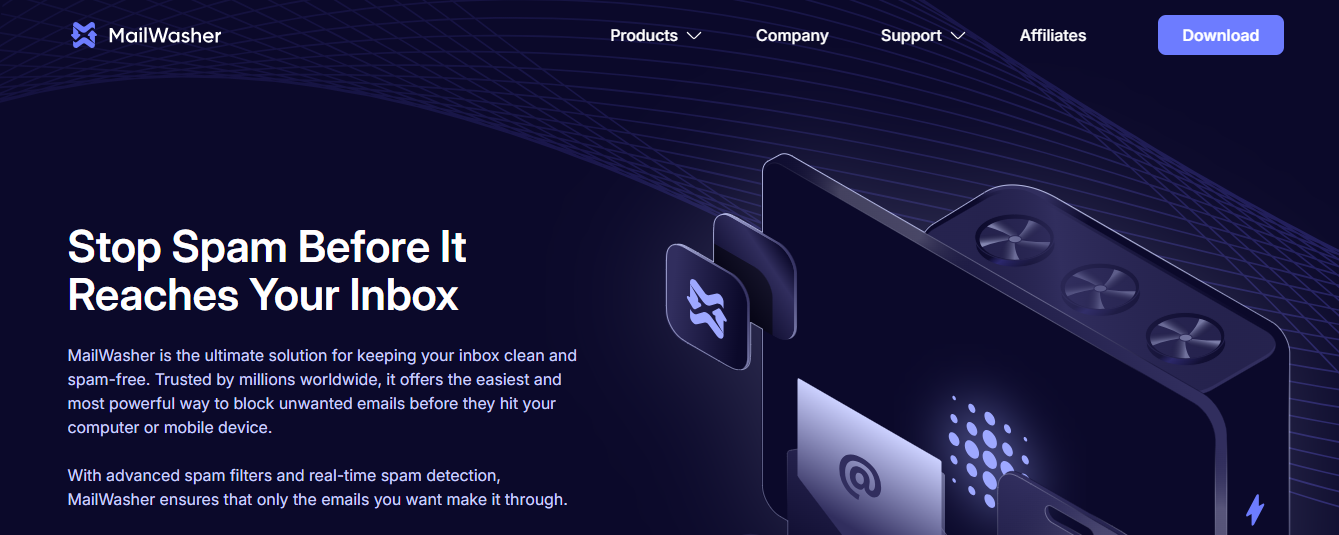
Mailwasher is the leader in spam filter software, and the easiest way to check and manage your e-mails before you download them to your computer. Over 8 million people use MailWasher as their spam filter! MailWasher is free to use and will never expire. It works with Outlook, Outlook Express, Incredimail, Thunderbird, Windows Live Mail, Gmail, Hotmail, Yahoo, EM Client, and every other email program.
4. SpamAssassin: The Open Source Customizable Spam Filter
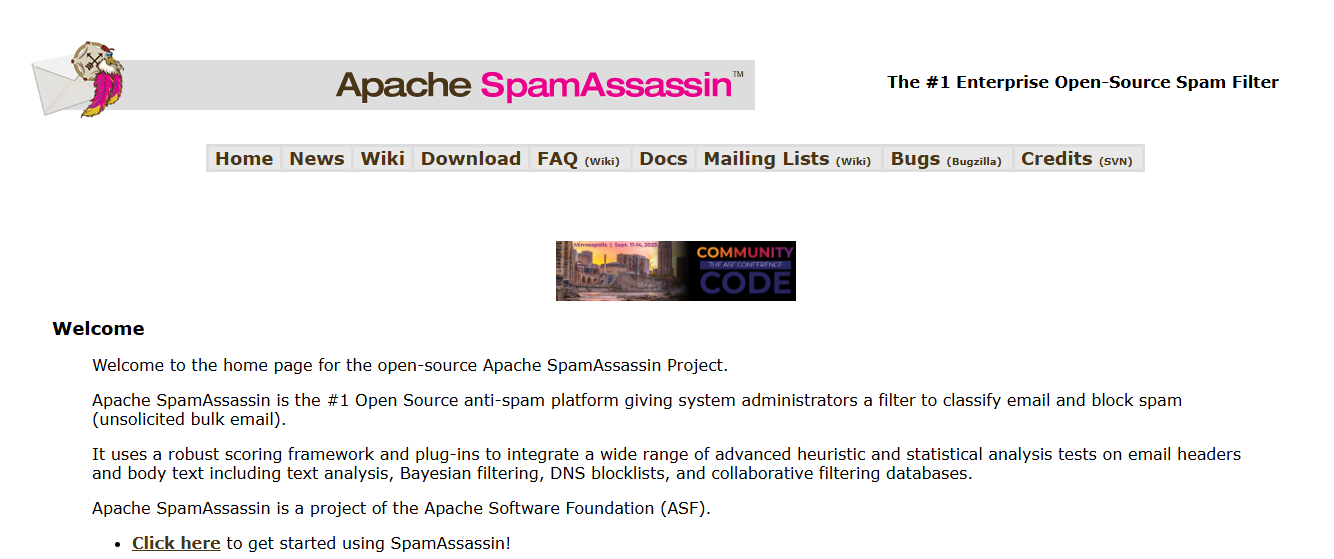
SpamAssassin is an open-source server-side filter offering a powerful customization tool. This tool is similar to Mailvelope, but unlike Mailvelope, SpamAssassin tackles the problem of spam emails using another process: spam filtering.
5. SolarWinds MSP Mail Assure: The Intelligent Spam Filter for Businesses

SolarWinds MSP Mail Assure is an intelligent mail protection and filtering engine that blocks spam, viruses, and malware from violating your email. The program receives information from more than 1.8 million domains to provide the user with a better understanding of current threats. By using the software, the user can see problematic messages quarantined and blacklisted from senders suspected of contacting them.
SolarWinds Mail Assure is a cloud-based solution that makes setup and deployment easy. To start monitoring, you just need to add a new domain. Once installed, it benefits from SSL / TLS Traffic Encryption. The tool is ideal for business users because it integrates with Office 365. If the Office 365 email service stops working, users can send emails from the SolarWinds Mail Assure web-based dashboard instead.
The control panel allows you to keep your service running during an outage. SolarWinds Mail Assure is a good choice if you are looking for an antispam solution that protects your email from attackers. To view the pricing for SolarWinds Mail Assure, you must contact the sales team directly. There is also a 30-day free trial.
6. SpamSieve: The Easy-to-Use Spam Filter for Mac
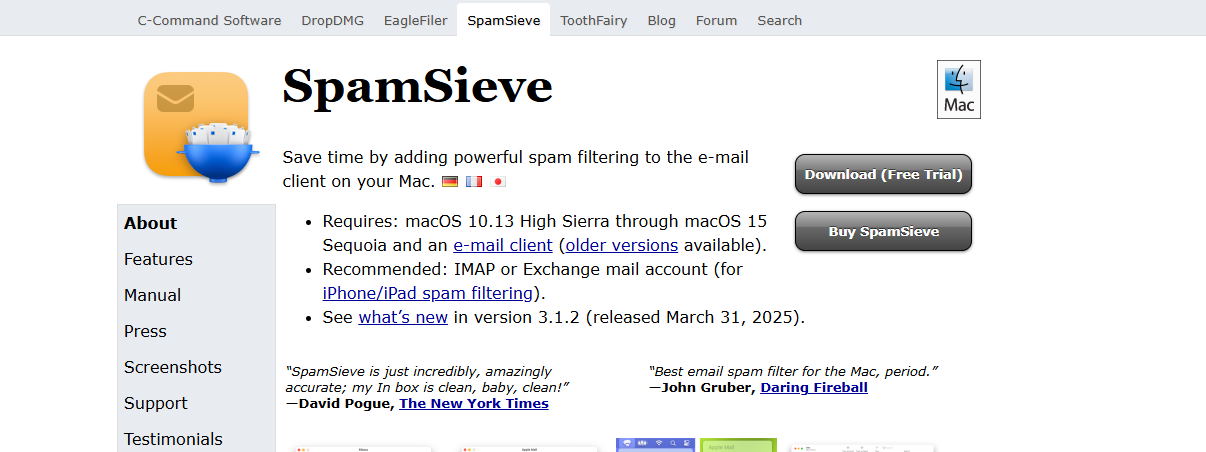
SpamSieve is a spam filter designed especially for macOS users. SpamSieve follows the Bayesian filtering method to discover and stop spam emails from entering the inbox. It is designed while maintaining the easy-to-use policy; therefore, it can be easily integrated with various email platforms like Apple Mail, Outlook, Gmail, etc.
7. SpamTitan: The Advanced Spam Filter for Microsoft Office 365
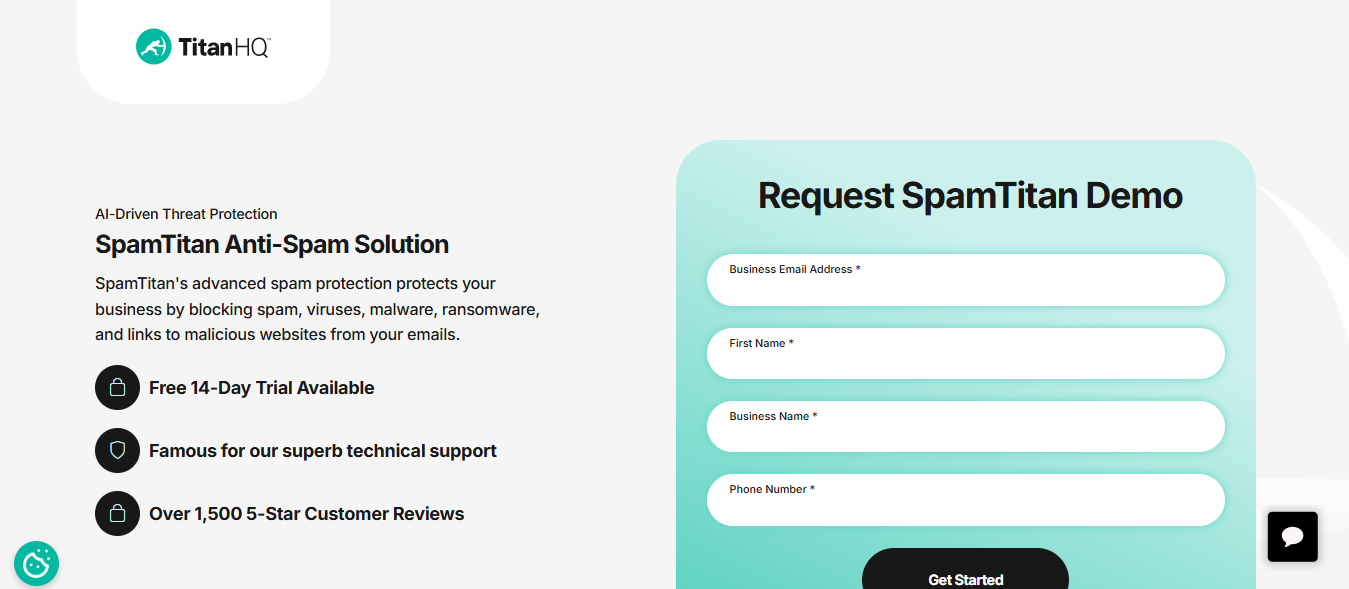
SpamTitan has based an anti-spam solution on the web, intended for Microsoft Office 365 accounts. The tool is designed to detect phishing attacks and zero-day attacks. To recognize the latest threats. SpamTitan uses machine learning and Bayesian analysis to identify new attacks. Zero-day threat protection is excellent for minimizing exposure to emerging threats.
IP address whitelist and blacklist controls whether mail reaches your inbox or is blocked from future communication. You can apply different Spam Trust Levels to users, user groups, and domains for more extensive security. By segmenting your email environment this way, you can manage potential entry points more effectively.
If you are using Office 365, SpamTitan might be right for your organization. The price of SpamTitan depends on the number of mailboxes you want to protect and the number of users. Pricing starts at $37.50 for one user and one mailbox billed monthly.
8. Boxbe: The Free Email Service Provider

Boxbe is a free-to-use email service provider that effortlessly manages your inbox by filtering spam and unwanted emails. This tool creates a white list of the senders you want to receive and checks all the other emails to prove their identity and credibility for approval.
9. Spameo: The Chrome Extension for Filtering Spam Emails in Gmail
Spameo is an anti-spam Chrome Extension that helps you remove and filter all spam emails from your Gmail mailbox. It is an easy way to block senders and filter emails in Gmail. The users can filter and block emails and senders. The cloud-based extension has a one-time fee of $ 37.00 per user and offers documents to help you familiarize yourself with its use. Gmail users receive too many emails.
10. Zoho Mail: The Secure Business Email Solution

Zoho Mail is a safe, ad-free, and business-oriented email security service offered by the company to secure the path to your email for only authorized emails. This tool is designed to meet the demands of all businesses, regardless of their size or stature.
11. Zero Spam: The Anti-Spam Solution with Low False Positive Rate

Zero spam is a cloud-based anti-spam solution that protects against spam, data hijacking, and email phishing. Zero spam will block you if someone sends you an email with a bad link or a malicious attachment. For added protection, the program uses TLS encryption to keep your interactions safe from spies.
If the client-server crashes, the tool will use the automatic mail queue to help you return to normal operations immediately. Zero spam's low false-positive rate is one of the main reasons for using the product. It balances dismissing harmful messages without blocking communications from legitimate users. From a business perspective, this is an anti-spam platform that doesn’t hamper day-to-day operations.
The solution is also crash-resistant. Zero spam is powered by a network of over 20 filtering nodes hosted on three Canadian data centers to ensure the service stays online. This means your service remains available when needed, even if something goes wrong.
12. Proofpoint Essentials: The Anti-Spam Solution for Small to Medium-Sized Businesses

This cloud-based cybersecurity solution is designed to provide security, especially to small and medium-sized businesses (SMBs). This tool is a comprehensive suite that protects your organization from every email-borne threat.
13. Comodo Dome Antispam: The Flexible Anti-Spam Solution for Businesses

Comodo Dome Antispam is a spam prevention tool designed for business users. It scans and filters emails to protect the inbox from cyber attackers. When downloading files from the inbox, Comodo Dome Antispam uses its Valkyrie file verdict platform to analyze them as they are downloaded. Thus, you can open and interact with a file without risk of infection, even from the latest malware attacks.
Email filtering controls the type of messages you see while opening your email account. Emails with viruses are blocked, so you are not logged out to ensure you have complete transparency about the emails sent to your inbox. Through the management console, you can view archived and quarantined emails.
Three installations of Comodo Dome Antispam are available: Shared Server, Hosted Cloud, and On-site. You must contact the company directly to see the prices. Comodo Dome Antispam is highly recommended if you are looking for an antispam solution with flexible deployment options.
14. Mimecast: The Comprehensive Email Security Solution
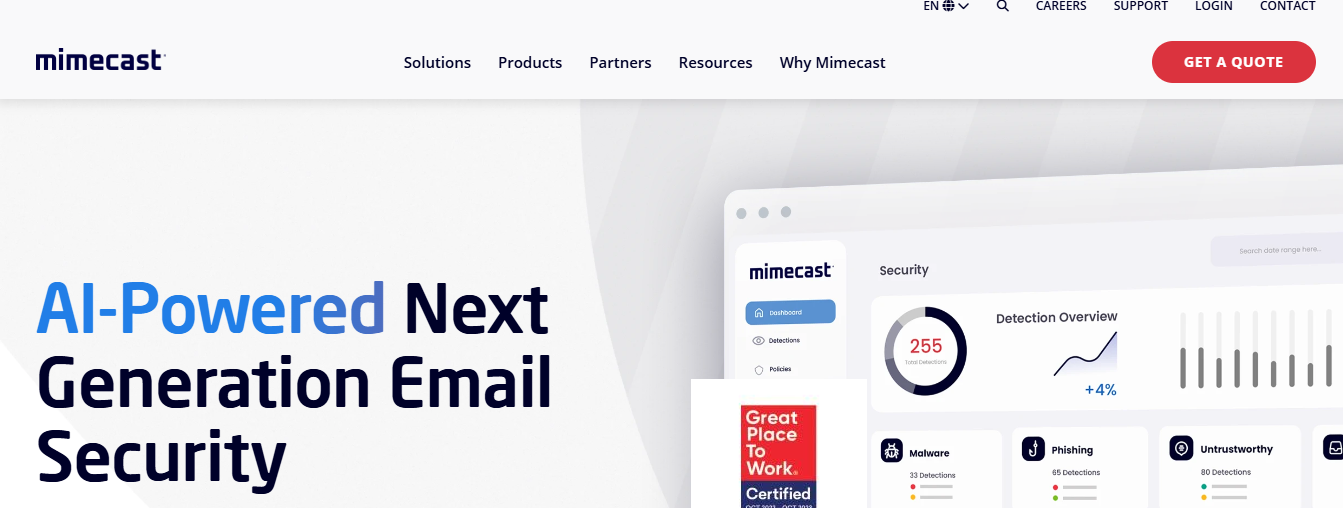
Mimecast is an email and cybersecurity solution that offers a comprehensive suite of tools for protecting businesses from a wide range of internet threats. It caters to businesses of all sizes, from minor to multi-cap companies.
15. MX Guarddog: The Low-Cost Spam Filter for Email Inbox Protection

MX Guarddog is a spam blocker that uses TLS encryption to protect your email inbox. Phishing attacks, malware, DDOS attacks, and viruses are just a few of the threats that MX Guarddog defends against. Once communication is blocked, you can view a quarantine report showing the blocked message information. Legitimate mail is forwarded directly to your email server.
MX Guarddog automatically synchronizes email addresses from Windows AD, LDAP, and cPanel systems for convenience. If your server goes down, your mail will be stored and delivered automatically the next time you are online. MX Guarddog is an excellent low-cost alternative to stop spam in its tracks. The tool works like a SaaS package, starting at $ 0.25 per email address monthly. There is no charge for user or domain aliases.
How to Stop Receiving Spam Email on Android

Clean Up Your Inbox with Inbox Zapper
When cleaning up your Gmail inbox, nothing beats Inbox Zapper. This Gmail cleanup tool scans your inbox for unwanted emails and email lists. You can mass unsubscribe from email lists and newsletters and delete unwanted emails with one click. Privacy is a top concern with this tool. None of your email data ever leaves your device, so that you can enjoy complete peace of mind. Give Inbox Zapper a try today and join the 15,687 people who have used this tool to clean up over 28 million emails.
Filter Out Spam Emails
Most email providers have built-in spam filters that automatically detect and filter out unwanted emails. These filters aren’t perfect, so it’s essential to regularly check your spam or junk folder for any emails that may have been misclassified. If you find an email that shouldn’t be there, mark it as ‘not spam’ so the filter can learn your preferences. You can also create custom filters to sort or delete incoming emails automatically based on specific criteria.
Block Specific Senders and Domains
If you want to get rid of an unwanted email, block it. All email providers allow you to block specific senders so that their emails go straight to the junk folder or are deleted upon arrival. You can also block entire domains so that you won’t receive any further emails from that domain.
Review Email Subscription Policies
When you subscribe to a mailing list, you give the sender permission to email you. They may have policies regarding how they will use your email address. For example, some senders share or sell email addresses to third parties. Review companies' privacy policies before subscribing to their emails to avoid spam from unwanted sources.
Unsubscribe from Unwanted Emails
The easiest way to stop getting spam emails is to unsubscribe from unwanted email lists. Most email providers offer easy ways to do this. For example, many will provide an unsubscribe link at the top of the email so you don’t have to scroll through the entire message to find it. Others will automatically detect email list subscriptions and provide an option to unsubscribe at the top of the email.
Related Reading
- Filter for Email
- ProtonMail Alternatives
- Email Organization App
- Gmail Filter Syntax
- Inbox Management Tools
Clean Up Your Inbox With One-Click with Inbox Zapper's Gmail Cleanup Tool for Free Today
If you want to clean up your Gmail inbox and eliminate spam emails, consider using Inbox Zapper. This handy tool quickly and effectively removes unwanted emails from your inbox. With Inbox Zapper, you can mass delete and unsubscribe from emails and newsletters with just one click. This Gmail cleanup tool scans your inbox for email lists and spam, allowing you to delete them all simultaneously.
Best of all, Inbox Zapper takes your privacy seriously. None of your email data ever leaves your device, so you can clean up your inbox without worrying about who might see your information. Join 15687 others who have used Inbox Zapper to clean up over 28 million emails.
Related Reading
- Best Unsubscribe App
- Best Spam Email Blocker for iPhone
- How to Unsubscribe from Emails Without Unsubscribe Link
- Stop Junk Email