10+ Best ProtonMail Alternatives
Is your inbox giving you anxiety? You’re not alone. Many people find their email accounts ranging from mildly annoying to overwhelming. With the average office worker receiving over 120 emails a day, it’s no wonder so many dread opening their inboxes, and it’s no wonder that many people are looking for alternatives to ProtonMail to make their email management faster, easier, and more efficient.
I’ll explain the criteria for ProtonMail alternatives before uncovering some of the best options. Then, I’ll introduce Inbox Zapper’s Gmail cleanup tool, an AI email organizer that helps you get your email under control faster to get back to the things that matter most.
What is ProtonMail?

ProtonMail is an email service that focuses heavily on privacy and security. Founded by scientists and engineers from CERN and MIT, it is based in Switzerland and benefits from the country's strict privacy laws. ProtonMail uses end-to-end encryption to keep your emails secure and private. This means that no one but you and the email's recipient can read the contents of your messages.
Not even ProtonMail can access your emails. Besides encryption, ProtonMail also offers powerful protection against email tracking. This helps keep your online activity and communications from being monitored by outsiders. Moreover, ProtonMail is entirely free of ads. This means you can enjoy a clean and uncluttered user experience without worrying about being tracked by third parties.
Why Use ProtonMail?
One of ProtonMail's most significant advantages is its ease of use. It also allows you to transition from other email providers smoothly, making it a particularly great option for anyone looking to prioritize their privacy and security without sacrificing convenience.
Additionally, the platform is open source. This means its code is publicly available for review. This transparency helps build user trust and ensures ProtonMail operates with integrity. The service is even independently audited, further verifying its security and reliability.
Millions of users worldwide rely on ProtonMail for secure communication, thanks to its commitment to defending freedom through technology. As a nonprofit organization, ProtonMail aims to allow individuals to protect their online privacy and security.
What Else Does ProtonMail Offer?
In addition to its core email service, ProtonMail offers additional features such as secure cloud storage, calendar services, a password manager, and a self-custody Bitcoin wallet. These features further enhance the platform's security and convenience, making it a comprehensive solution for individuals who are serious about protecting their online communications.
Related Reading
- How to Stop Spam Emails
- Gmail Mark All as Read
- How to Stop Receiving Spam Emails
- How to Stop Unwanted Emails in Gmail
ProtonMail Pricing Plans

Free ProtonMail Account Features
ProtonMail offers a free plan with 1 GB of storage and 1 email address. With the free plan, users can send and receive 150 emails daily. You can upgrade to the Unlimited plan if you need more storage and features.
ProtonMail Unlimited Plan Features
The ProtonMail Unlimited plan supports 15 email addresses, unlimited messages, 500 GB of storage, and 3 custom domains. It suits businesses or large teams that need advanced email features and security.
ProtonMail Pricing Plans
The Unlimited plan has different pricing for individuals, families, and businesses. The Individual plan costs $11.99 per month, the Family plan costs $29.99 per month for up to 6 users and 3 TB of storage, and the business plan costs $11 per user per month. You’ll get significant discounts on the unit price if you pay for 12 or 24 months in one go.
How to Pay for ProtonMail
You can pay for ProtonMail using a credit card, cryptocurrency, or wire transfer. If you’re unsatisfied with the service, you can request a full refund within 30 days of your payment.
10+ Best ProtonMail Alternatives
1. Inbox Zapper

Inbox Zapper is the tool you need to clean up your Gmail inbox. With one click, It allows you to mass unsubscribe from emails and newsletters and mass delete emails. It also scans your inbox for email lists and unwanted emails. None of your email data ever leaves your device, preserving complete privacy. Inbox Zapper was designed with privacy in mind from day one. Other tools resell your data; we just help you clean your inbox.
Join 15,687 people who have used Inbox Zapper to clean 28,384,924 emails. For now, Inbox Zapper only supports Gmail, but we will also expand to other email services. Inbox Zapper is the easiest way to clean your Gmail inbox. Try Inbox Zapper's Gmail cleanup tool for free today to clean up your Gmail inbox with one click.
2. Tutanota
If your primary need is a better E2EE service with a privacy-first approach, Tutanota is one of your best options. It uses advanced end-to-end encryption for securing emails and other user data, such as a combination of AES-128 (symmetric) and RSA-2048 (asymmetric) encryption. This means that if both you and the recipient use Tutanota, all emails will be automatically end-to-end encrypted.
A potential drawback? If the recipient isn’t a Tutanota user, you’ll need to exchange private encryption keys with each other manually. Tutanota has the edge over ProtonMail because it encrypts the email’s subject line, body, and attachments.
Like ProtonMail, the platform offers two-factor authentication (2FA), which adds another layer of protection to your account should someone obtain your password.
Unlike most other email services, Tutanota created an encrypted search index, which decrypts items locally and enables you to search for particular keywords. This prevents unauthorized parties from spying on you by analyzing the search index. Still, the process is less fast and intuitive than that of a full-text search with services like Gmail and Outlook.
Pros
- Better end-to-end encryption protocols than Proton
- Encrypted search index
- No personal information is needed when signing up
Cons
- Low free storage
- Limited customization options
3. Zivver

Zivver is a Dutch email client that focuses on helping businesses protect their sensitive email communication. It offers automated email security that helps prevent human error by alerting users to potential security risks and sensitive data in their emails.
Although Zivver focuses on email privacy, its security proposition differs entirely from ProtonMail’s. Zivver is a business-oriented solution that would be a great ProtonMail alternative for companies that handle large amounts of sensitive data in their email.
Zivver is suitable for any industry but best serves companies in healthcare, legal, finance, public sector, and education.
Pros
- Human error prevention.
- Automated email security.
- Integrates with Outlook, Microsoft Office 365, and Gmail.
- Email compliance with GDPR, HIPAA, and more.
Cons
- No free plan.
- Issues with retrieving older emails.
4. Posteo

If you want a privacy—and security-focused email service with a sustainability-focused branding, Posteo might be your choice. Renewable energy sources power its servers. From a business perspective, you may consider the platform if your industry (customers and stakeholders) rewards more eco-friendly choices.
In terms of functionalities, Posteo is a secure email service for both individuals and businesses. The platform implements several methods to ensure the security of your emails, such as the Transport Layer Security (TLS) protocol, PGP, 2FA, HTTP Strict Transport Security (HSTS), and Secure Shell (SSH).
Still, Posteo doesn't provide end-to-end encryption by default. It automatically uses the TLS encryption protocol, and if you want to upgrade to E2EE, you must install Mailvelope. This browser extension supports end-to-end encryption with your preferred email provider.
Posteo is 100% funded by user subscriptions, so it's entirely ad-free. Like ProtonMail, the platform is based in the EU and benefits from strict privacy-focused EU regulations.
Other notable features of the platform include:
- Built-in calendar and address book
- Effective spam filters
- Content and sender sorting filters
Posteo’s interface isn’t very modern but clean and easy to navigate. Still, since Posteo doesn't have mobile or desktop apps, you must use the browser interface or a third-party email client on desktops or mobile devices. This can be inconvenient because some mobile web browsers tend to crop the window, making it difficult to read emails.
Pros
- Supports multiple security protocols.
- Sustainability-first.
- Affordable paid plan.
- Ad-free.
- Well-rounded basic feature set.
Cons
- No free plan.
- Low storage.
- No standout productivity feature.
5. Mailbox.org

Mailbox.org is another German-based mail service focused on 100% renewable energy. It offers products to personal users, businesses, and the public sector. For those who need to try it before they buy it, it provides a free 30-day trial. One difference with Mailbox.org is the inclusion of cloud-based storage.
Storage tiers provide 2GB, 10GB, and 20GB for personal email accounts. The mid and upper tiers get access to 5GB and 50GB of cloud storage, respectively. Mailbox.org provides an interesting feature that other companies don’t: access to disposable email addresses and video chat.
Business customers can enjoy the same storage and cloud storage features at the same capacity as personal customers. The one exception is the highest tier, which receives a 25GB storage limit. Video conferencing is an additional benefit of the mid and high tiers of the business plans, and the ability to pay for more storage incrementally makes them a great option to consider.
Key Features
- It prioritizes privacy and security with strong encryption, GDPR compliance, two-factor authentication, and email encryption.
- It lets you set up email addresses with custom domains.
- Cloud storage and secure video conferencing are also part of the service.
- You also get integrated productivity tools such as a calendar, text processor, and spreadsheet functionality.
Limitations
- Limited storage capacity, which some users find insufficient compared to other email providers.
- Limited filtering capabilities.
6. Hushmail

For businesses and professionals in privacy-first industries, such as healthcare, legal, and finance, Hushmail can be an appropriate option for a secure email service. The platform is designed to help you comply with federal privacy and security regulations like HIPAA, the EU’s GDPR, and Canada’s PIPEDA.
While Hushmail has the standard built-in encryption, it offers flexible on-demand encryption that can support different E2EE protocols. You can also use third-party apps like Outlook to encrypt your emails further.
The platform also offers secure, compliance-friendly web forms that you can use to collect client data, integrated into your emails in a privacy-conscious way. You can also run a Private Message Center where your clients can log in via their Google, Apple, or Outlook account and communicate securely.
Hushmail provides basic convenience-focused features that help you organize your clients and information. You get a custom email domain, unlimited email aliases, and the standard folders to categorize emails. You also have the option to streamline all the emails across your user accounts under a separate archive to have a one-stop record of all communications.
Pros
- Compliance-friendly service.
- Built-in web forms.
- Industry-specific plans.
- Unlimited email aliases.
Cons
- No free plan.
- Limited convenience features.
7. Mailfence

Mailfence emphasizes security by ensuring its SSL/TLS certificate doesn’t include US certification. The steps it’s taken ensure that even it can read your emails or open the private key used to open them. It even allows sending private emails that can only be opened by PGP encryption keys.
The first of their three personal tiers is free. You get 500MB, 5GB, and 10GB of email storage. They offer document storage separate from the email at 500MB, 6GB, and 30GB. The free tier only gets access to a knowledge base for support, but the paid plans get email support.
The three business plans also offer split storage for email and documents. The tiers for email storage are 10GB, 30GB, and 60GB. For documents, the storage is 30GB, 48GB, and 165GB. The middle and upper tiers receive email and telephone support for business support, whereas the lower tier receives just email support.
Key Features
- Mailfence encrypts your emails using OpenPGP, ensuring that no one, including Mailfence itself, can read them during transmission.
- Mailfence operates without advertising, trackers, or data collection, preserving user privacy.
- Users can set up custom email domains and aliases for greater privacy and professionalism.
- Mailfence supports access through the web, mobile apps (iOS and Android), and via POP/IMAP/SMTP.
Limitations
- Additional efficiency features are only unlockable with paid tiers, while ProtonMail offers more features in its free plan.
8. Notion Mail

Suppose you’re a growing professional or a productivity enthusiast with an ambitious to-do list. In that case, you’ll need an email service that can help manage a chunk of your workload, and that is where Notion Mail can support you.
Notion Mail is a free, AI-first, and builder-focused solution fully integrated within the Notion productivity ecosystem—but you can also use it as a standalone email solution.
While the platform does not support end-to-end encryption, it is built on its parent app, Notion's robust privacy and data security practices. You can expect the industry-standard email security protocols:
- Data to be encrypted at rest using AES-256
- Data sent in transit is encrypted using TLS 1.2 or greater
- Physical security controls
The platform’s biggest strengths lie in its proprietary AI and automation capabilities that can drastically reduce the time you spend managing and responding to emails, whether as an individual or a business professional, and free up your time for more ROI-boosting activities.
Pros
- Free to use.
- Strong security protocols.
- AI and automation-boosted productivity.
- Customizable views for email organization.
- Intelligent data management, sorting, and scheduling.
- Prewritten, AI-assisted email snippets.
Cons
- No end-to-end encryption yet.
- A relatively new product from Notion.
9. Zoho Mail

Zoho Mail is a privacy-focused business email service that operates without ads while maintaining strong security standards. It features end-to-end encryption, 24/7 data center surveillance, and guaranteed uptime.
The platform excels in its administrative capabilities, offering comprehensive control panels for managing settings, user accounts, and group policies, all while ensuring compliance with data protection regulations.
Compared to Proton Mail, Zoho Mail provides better business value with its $1/user pricing and richer collaboration features. While Proton Mail focuses on individual privacy, Zoho Mail balances security with business functionality, offering superior admin controls, smooth integration with workplace tools, and more flexible storage options.
Key Features
- Its data centers offer high levels of security, 24/7 surveillance, and a reliable 99.9% uptime guarantee.
- Zoho Mail’s control panel lets admins easily manage settings, user accounts, group aliases, and policies.
- Zoho Mail helps organizations comply with legal and policy requirements by offering email retention, which securely stores messages for a set duration.
- Its eDiscovery feature ensures quick and easy access to archived emails when needed.
Limitations
- Users often criticize Zoho Mail’s interface for feeling outdated.
- Some have also experienced issues with email migration.
10. Tuta

Tuta is a secure email service prioritizes quantum-level privacy protection through end-to-end and zero-knowledge encryption. It operates on 100% renewable energy and offers unique features like encrypted calendar metadata and contact details. The service provides smooth encryption for external recipients and maintains strict adherence to privacy laws, particularly GDPR compliance.
As a Proton Mail alternative, Tuta stands out with its more comprehensive encryption approach, covering not just email content but also subject lines and metadata. Unlike Proton Mail, Tuta includes post-quantum cryptography protection and offers better sustainability credentials through its commitment to renewable energy.
Key Features
- Tuta’s end-to-end and quantum-safe encryption ensures your data is safe from both present and future threats.
- Tuta allows you to send encrypted emails to people using other email services like Gmail or Yahoo.
- It doesn’t request unnecessary personal data, like phone numbers, and adheres strictly to privacy laws, especially GDPR.
Limitations
- The search feature is slow, especially when you need to dig through many emails.
- If you forget your password, there’s no recovery option.
11. Microsoft Outlook
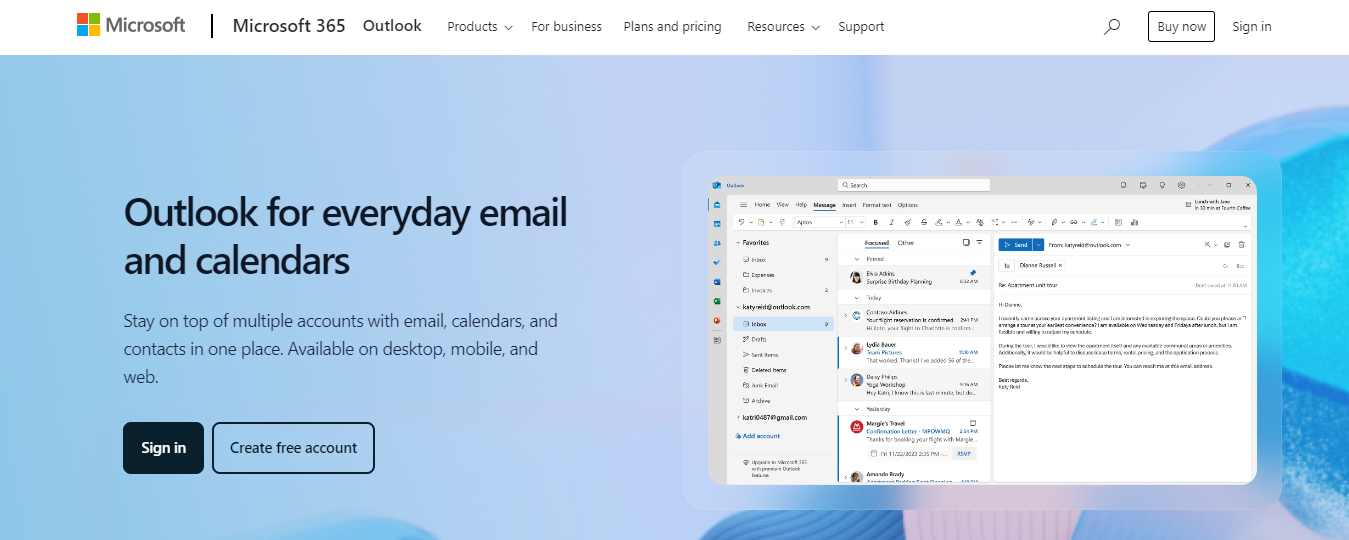
Microsoft Outlook is a comprehensive email and personal information management platform integrated within the Microsoft 365 ecosystem. It offers up to 1TB of cloud storage, advanced email organization features, and smooth integration with other Microsoft tools.
As a Proton Mail alternative, Outlook offers stronger business integration capabilities and significantly more storage. While it may not match Proton Mail’s encryption-first approach, it provides robust security through Microsoft 365’s advanced safeguards, including ransomware protection.
Key Features
- Outlook offers up to 1TB of cloud storage depending on the subscription plan, so you can easily save, access, and share files.
- Users can customize email signatures and use advanced formatting options for professional-looking communications.
- Outlook’s Focused Inbox intelligently sorts important emails from less critical ones.
- Its security features, enhanced through Microsoft 365, protect your data with advanced safeguards, including ransomware protection.
Limitations
- Many users face difficulty in managing large email attachments.
- Some report syncing and indexing errors with the search functionality.
Related Reading
Pros and Cons of ProtonMail

Here Are the Positive Aspects of ProtonMail
1. End-to-end encrypted email with other service users
ProtonMail's end-to-end encryption ensures that no one but the sender and recipient can read the emails, not even ProtonMail. This is because, rather than keeping the decryption key on its servers, it is generated and stored locally on the user's device. This means that all an eavesdropper would get access to in the event of an attack is an encrypted file that they would have no way of decrypting without the key, which would be on the device of the email's intended recipient.
ProtonMail also supports the same level of encryption for emails sent to users of other services. If these recipients also use ProtonMail, the emails will be encrypted end-to-end. If they don't, ProtonMail allows users to establish a password for the encrypted messages that will prevent anyone but the intended recipient from opening the file. The sender can then share the password with the recipient via a different communication channel, such as a text message.
2. Can password-protect messages to nonusers
In addition to the above, ProtonMail also allows users to establish a password for encrypted messages sent to users of other services. This extra layer of security ensures that even if someone intercepts the email, they won't be able to access it without the password. Users can share the password with the intended recipient via another communication channel, such as a text message.
3. Access to VPN, password management, secure calendar, cloud storage
In addition to secure email, ProtonMail also offers VPN (Proton VPN), password management (Proton Pass), a secure calendar (Proton Calendar), and encrypted cloud storage (Proton Drive). These services help users enhance their online privacy and secure their sensitive data, and they all operate independently so that if one service is compromised, the others remain unaffected.
4. SimpleLogin temporary email service is available
ProtonMail has a built-in alias feature to protect your privacy when signing up for online services. You can create an alias directly in your account — there's no need to go to a separate website. You can also customize the aliases to make them more relevant to the site you're signing up for. ProtonMail lets you know if any of your aliases receive a data breach notification so you can take action.
5. Disables tracking via images in email
Most email clients automatically download pictures in emails to provide a rich user experience. However, this process also gives third parties access to your IP address and other personal data. ProtonMail blocks this tracking mechanism by disabling image auto-downloads and previewing the images in emails while they are stored on the sender's server. You can then choose to either open the photos or keep them blocked.
6. Free tier available
If you want to try ProtonMail before committing to a paid plan, you can do so with the free version. You get access to the same end-to-end encryption features as paying customers, but there are limits on storage, features, and the number of messages you can send.
Here Are the Negative Aspects of ProtonMail
1. Even the unlimited edition has a few limits
ProtonMail’s Unlimited plan does offer a lot of storage, but it’s important to note that it still has some limits. For instance, you can only create a maximum of 50 custom domains and 100 email aliases. In addition, the plan allows for up to 15 user accounts for team collaboration, which can be increased at an extra cost.
Clean Up Your Inbox With One-Click with Inbox Zapper's Gmail Cleanup Tool for Free Today
Inbox Zapper is a tool for cleaning up your Gmail inbox. One click allows you to mass unsubscribe from emails and newsletters and delete emails. Inbox Zapper scans your inbox for email lists and unwanted emails. The best part? None of your email data ever leaves your device, preserving complete privacy. Other tools resell your data.
We just help you clean your inbox. Join 15,687 people who have used Inbox Zapper to clean 28,384,924 emails. For now, Inbox Zapper only supports Gmail, but we will also expand to other email services. Inbox Zapper is the easiest way to clean your Gmail inbox. Try Inbox Zapper's Gmail cleanup tool for free today to clean up your Gmail inbox with one click.
Related Reading
- Best Unsubscribe App
- Best Spam Email Blocker for iPhone
- How to Unsubscribe from Emails Without Unsubscribe Link
- Email Spam Blocker for Android
- Stop Junk Email