How to Unsubscribe from Emails Without Unsubscribe Link (2 Methods)
Consider this: you're sifting through your inbox to locate an important email. Instead of the email you need, you find several messages from a store you don't remember subscribing to. You vaguely recall signing up for their emails to get a discount on an item, but never expected them to send so many emails, let alone so many irrelevant emails.
You start the tedious process of unsubscribing, but when you click on what you think is the unsubscribe link, it takes you to another page filled with more products you don't want. You feel stuck and slowly begin to lose your patience. If you can relate to this scenario, you aren't alone. Many people are overwhelmed by unwanted marketing emails and don't know how to get off their lists. Even worse, some emails don't have unsubscribe links, which makes them difficult to find.
Luckily, learning how to unsubscribe from emails without an unsubscribe link will help you regain control of your inbox, but it will also help you clean up your Gmail faster if you use an AI email organizer. This guide will walk you through using artificial intelligence to organize your email, so you can quickly remove unwanted emails from your Gmail account and enjoy your day.
One tool to help you achieve your goals is Inbox Zapper's Gmail cleanup tool. This solution quickly identifies unwanted emails in your inbox, so you can easily remove them and regain control of your Gmail.
Benefits of Unsubscribing from Emails

Gain Better Focus by Unsubscribing from Emails
When you unsubscribe from emails, you reduce the notifications and distract your attention from critical tasks. With fewer distractions, you can concentrate on your goals and priorities, completing work more efficiently.
Improve Your Productivity With Less Email Distractions
As you unsubscribe from unimportant emails, you’ll notice fewer distractions and interruptions when you work. This means you can get more done in less time, giving you more time to focus on what matters in and out of the office.
Enhance Your Mental Clarity by Reducing Information Overload
Unsubscribing from emails can help you distance yourself from information overload. This can make space for your creative ideas and boost your mental clarity.
Protect Your Privacy and Security by Unsubscribing from Emails
Some newsletters and marketing emails can pose security risks. They may include tracking software, share your data, or contain phishing links. Unsubscribing from these emails can help protect your privacy and security.
Related Reading
- How to Stop Spam Emails
- Gmail Mark All as Read
- How to Stop Unwanted Emails in Gmail
- How to Stop Receiving Spam Emails
How to Unsubscribe from Emails Without Unsubscribe Link

1. Use Inbox Zapper
Unsubscribe From Emails on Gmail With Inbox Zapper
This is the Gmail cleanup tool that works. With one click, Inbox Zapper allows you to mass unsubscribe from emails and newsletters and mass delete emails. Inbox Zapper scans your inbox for email lists and unwanted emails. None of your email data ever leaves your device, preserving complete privacy. Inbox Zapper was designed with privacy in mind from day one. Other tools resell your data; we just help you clean your inbox.
Join 15,687 people who have used Inbox Zapper to clean 28,384,924 emails. For now, Inbox Zero only supports Gmail, but we will also expand to other email services. Inbox Zapper is the easiest way to clean your Gmail inbox. Try Inbox Zapper's Gmail cleanup tool for free today to clean up your Gmail inbox with one click.
2. Using a Gmail unsubscribe button
The Quick Way to Unsubscribe from Emails on Gmail
Open your mail account. In your inbox, click on the email from the sender you wish to opt out of. Near the top of the email (next to the sender's name), look for an "Unsubscribe" button. If you see this, click on it. A dialog box may appear confirming your decision. If so, click Unsubscribe to confirm.
Note
Gmail typically displays an "Unsubscribe" button near the sender's address in the email header, but it's not always present. Its availability largely depends on whether the sender has followed specific email protocols, such as adding a List-Unsubscribe header. Unsubscribing from Gmail subscriptions is indeed straightforward.
However, this approach presents two challenges: The Gmail unsubscribe link isn't consistently accessible, and this method doesn't support unsubscribing from multiple Gmail subscriptions simultaneously. Thankfully, the following method addresses both of these issues.
How to Detect Spam Emails for Unsubscribing

Who's Getting This Email?
Look at the recipient of the email. Spam messages usually aren’t addressed to you personally. Instead, they’ll say something like “Dear Valued Customer,” or skip the greeting altogether. If an email isn’t addressed to you personally, it’s likely a mass marketing email sent to hundreds or thousands of other people.
Who Sent the Email?
Next, check out the “from” email address. If it’s a legitimate company or institution, this address will usually contain the domain name of their main website. Any email addresses containing random combinations of letters and numbers or a free email service domain name could be spam.
What’s Up With the Greeting?
Legitimate emails from companies and institutions usually address you by name in the greeting to get your attention. After all, they want you to open the email and read it. So, they use email marketing tools that create a personalized greeting for each person on their email lists. If an email has a generic greeting such as “Hello” or “Dear Valued Customer,” there’s a good chance it is spam.
What Does the Subject Line Say?
Spam emails often have odd subject lines that make no sense or are misleading. For example, if the subject says “problem with your website” and you don’t own a website, this is a sure sign of spam. Even if you own a website, this email was sent to many people and is not about your site.
Check the Domain of Any Links
If the email contains links, hover over them to see where they lead. If the domain referenced in the email is forwarded to another domain, the sender didn’t open your website, and is most likely a spammer.
Is the Email Well Written?
Legitimate newsletters from companies and institutions are typically put through an editing process before being sent out to ensure that they are free of bad grammar and spelling errors. Spammers aren’t concerned with creating good content that makes sense. Many spam messages have poor grammar and spelling.
Is There a Phone Number in the Signature?
Legitimate business emails almost always have an email signature at the bottom or some text block that includes complete contact information. It could be spam if the email doesn’t include a phone number or other contact information.
What is Inbox Zapper?
Spam emails are annoying and can be dangerous. Protect yourself by learning how to identify them. You can also use a tool to help you get rid of them. Inbox Zapper is a powerful tool that enables you to clean up your Gmail inbox. With one click, this Gmail cleanup tool allows you to mass delete emails and unsubscribe from unwanted newsletters. It automatically scans your inbox, looks for email lists and other unwanted emails, and helps you remove them. No email data ever leaves your device, so you can rest assured your privacy is protected. Inbox Zapper was designed with privacy in mind from day one. Other tools resell your data. We just help you clean your inbox.
Join 15,687 people who have used Inbox Zapper to clean 28,384,924 emails. For now, Inbox Zapper only supports Gmail, but we will also expand to other email services. Inbox Zapper is the easiest way to clean your Gmail inbox. Try Inbox Zapper's Gmail cleanup tool for free today to clean up your Gmail inbox with one click.
Related Reading
- Filter for Email
- ProtonMail Alternatives
- Email Organization App
- Gmail Filter Syntax
- Inbox Management Tools
8 Best Unsubscribe Apps for Cleaning Your Email
1. Inbox Zapper: The Ultimate Gmail Cleanup Tool

Inbox Zapper is a powerful tool that helps you clean up your Gmail inbox. With one click, this Gmail cleanup tool allows you to mass delete emails and unsubscribe from unwanted newsletters. It automatically scans your inbox, looks for email lists and other unwanted emails, and helps you remove them. No email data ever leaves your device, so you can rest assured your privacy is protected. Inbox Zapper was designed with privacy in mind from day one. Other tools resell your data. We just help you clean your inbox.
Join 15,687 people who have used Inbox Zapper to clean 28,384,924 emails. For now, Inbox Zapper only supports Gmail, but we will also expand to other email services. Inbox Zapper is the easiest way to clean your Gmail inbox. Try Inbox Zapper's Gmail cleanup tool for free today to clean up your Gmail inbox with one click.
2. Mailstrom: An Organized Approach to Email Management

Mailstrom is an email management service tailored to users seeking to regain control over their overcrowded inboxes. It can be an unsubscribe app because it sorts and organizes emails into actionable groups based on key characteristics like sender, subject line, or date, enabling users to manage large numbers of emails efficiently. By consolidating similar emails into categories, Mailstrom allows users to delete, archive, or label multiple emails simultaneously.
Pros
- Bulk email deletion
- Unsubscribe
- Block senders
- Email Analytics
- Email folders
Cons
- Mailstrom offers the option to unsubscribe from mailing lists, but does not allow you to unsubscribe from multiple newsletters simultaneously.
- The app is not always able to remove you from newsletter subscriptions automatically.
- If an unsubscribe address is unavailable, you will be redirected to the sender’s website and must unsubscribe manually.
3. Trimbox: The Specialized Tool for Unwanted Emails
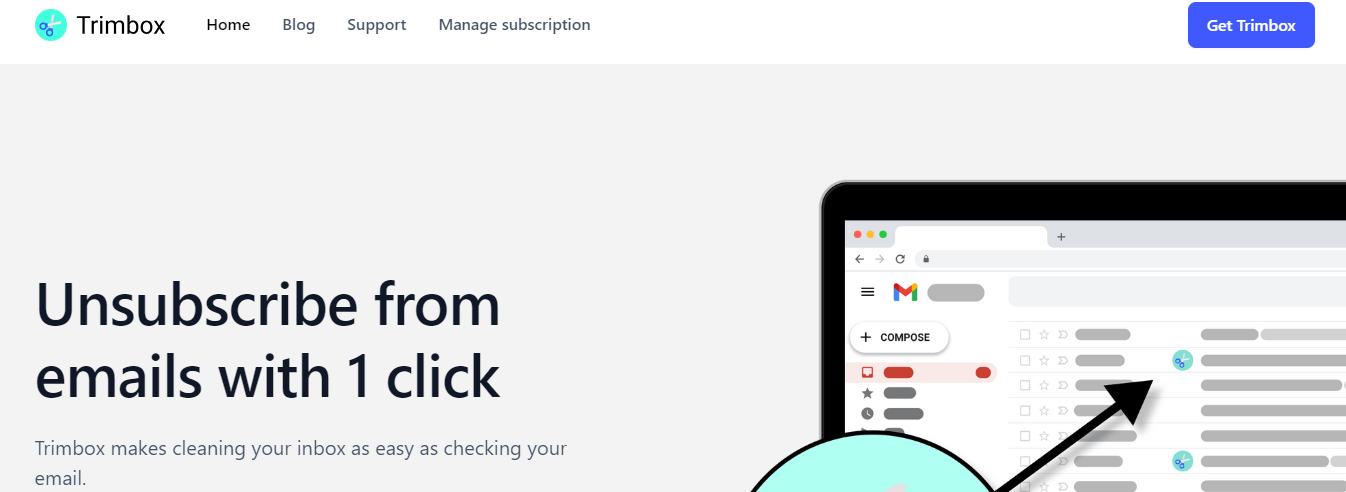
Trimbox is another unsubscribe app that offers a specialized email management tool focused on helping users declutter their inboxes by automatically managing and filtering unwanted emails, particularly promotional content. Trimbox integrates with Gmail, identifying and unsubscribing users from newsletters, promotional emails, and other non-essential communications that often flood inboxes.
Pros
- Features
- Bulk email deletion
Cons
- It does not support multiple accounts.
- Its unsubscribe feature is not 100% effective.
4. Clean Email: A Feature-Rich Email Management Tool
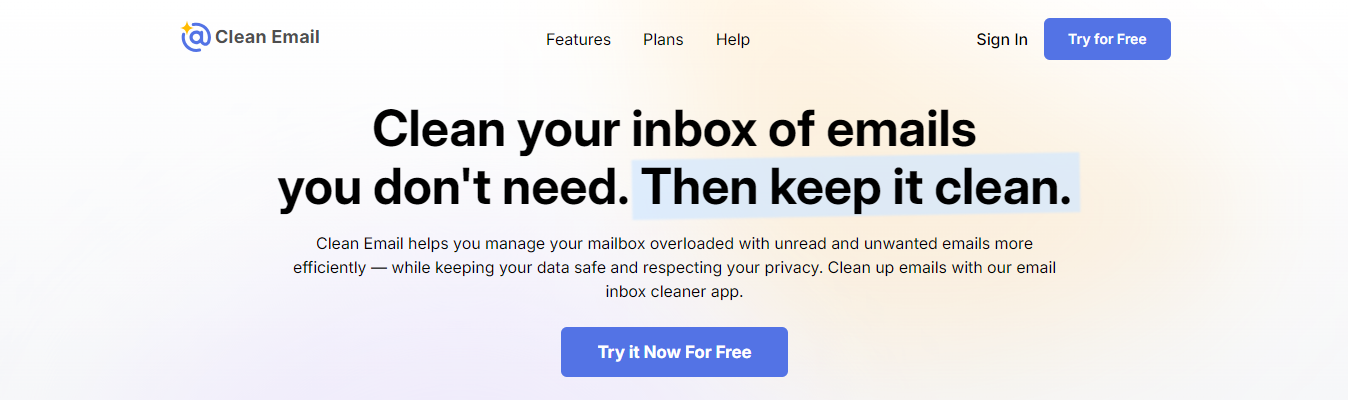
Clean Email is an email management service designed to help users efficiently organize and declutter their inboxes by offering email management tools and cleaning suggestions. The platform highly focuses on various folders to sort existing and incoming emails. This may work for some users, but navigating the user interface may seem excessive and complicated for those looking for an unsubscribe app.
Pros
- Bulk email deletion
- Unsubscribe
- Email folders
Cons
- As mentioned, CleanEmail can feel complex due to its excessive features.
- Even though rich in functionalities, it cannot help you regain your privacy by deleting your data from companies that have it.
5. Cleanfox: A Free Tool to Clean Up Your Inbox
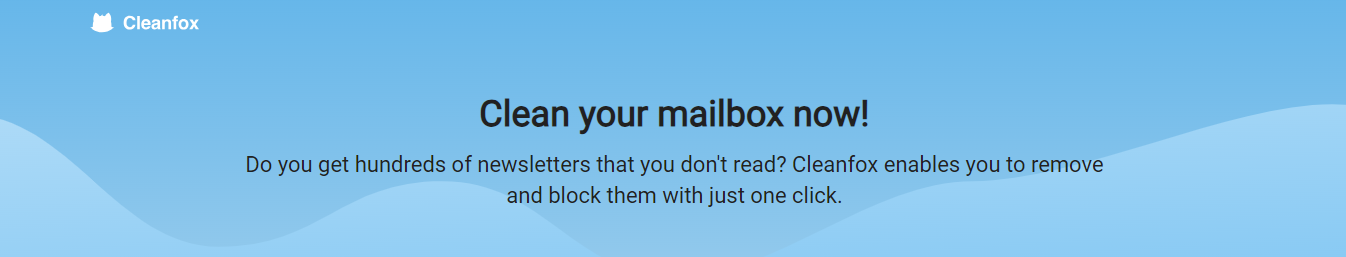
If you're looking for a free unsubscribe app, check out Cleanfox. It is an email management service that helps users declutter their inboxes by identifying and eliminating unwanted newsletters and promotional emails.
Pros
- Bulk email deletion
Cons
- Cleanfox is free but problematic. It does not prioritize your data privacy.
6. SaneBox: A Smart Alternative To Unsubscribing
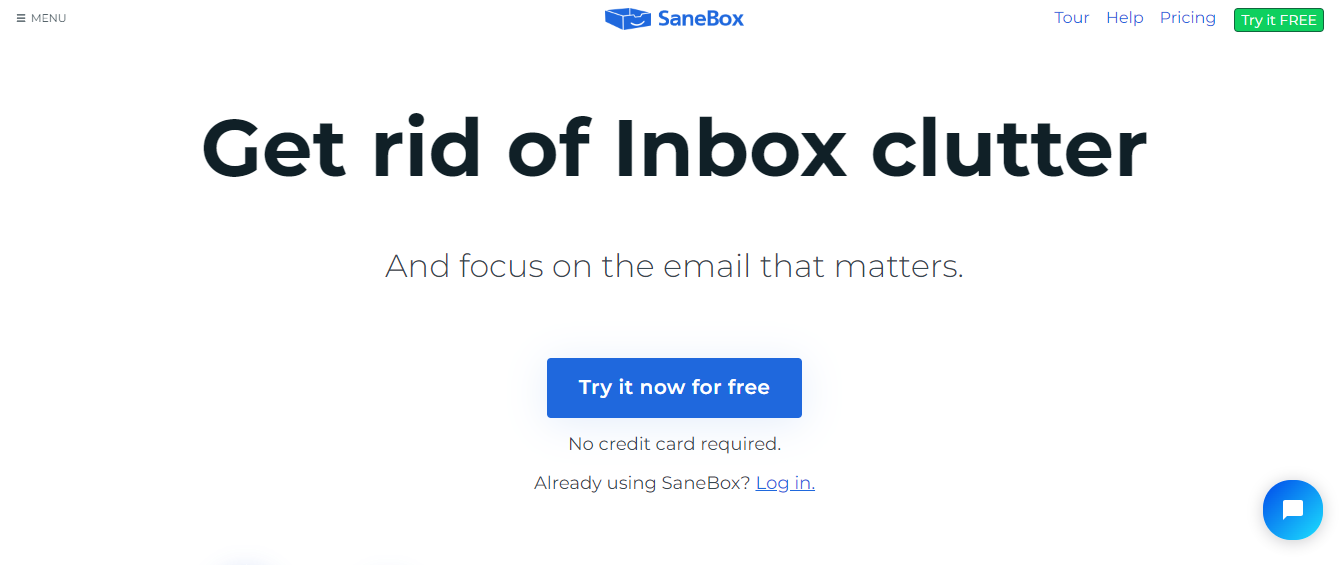
SaneBox is an email management service that works with almost any email provider. One of its most notable features, SaneBlackHole, is designed to help you manage unwanted emails by automatically moving them out of your inbox. SaneBox includes features like SaneLater to filter less important emails, Custom Snooze to hide messages temporarily, and SaneNoReplies to track unanswered emails. Its Deep Clean tool helps delete old or large messages, making inbox management more efficient.
Pros
- Smart automatic email sorting
- Effectively prioritizes important messages
- Offers digest summaries
- Custom snooze folders
Cons
- The service doesn’t technically unsubscribe, but sends it to Trash.
- Manual training is required for each subscription or sender.
7. Leave Me Alone: A Privacy-First Unsubscribe App

Leave Me Alone is another popular email unsubscribe app that values its users' privacy. It also offers users a robust screening tool to effectively manage and filter out incoming emails for a more focused inbox. In Leave Me Alone, the sign-up process requires enabling two-factor authentication and creating an app-specific password, making the setup more complex.
Once you have verified your email and finished the setup, Leave Me Alone will provide you with a list of subscription messages it found, sorted by sender. From here, you can mark whether you want to keep the messages from each sender in your inbox, add them to a rollup, or unsubscribe.
Pros
- Genuinely unsubscribes from emails, rather than just blocking them
- Compiles multiple emails into a single weekly digest
- Offers efficient spam-blocking and email filtering
- Identifies spy trackers in emails
Cons
- Doesn’t delete existing emails when unsubscribing from a subscription
- Complex sign-up process
8. Unlistr: The Simple Outlook Plugin for Unsubscribing

Unlistr is an app that removes email subscriptions exclusive to Outlook. Instead of being a proprietary app you log into, I discovered that Unlistr is a simple plug-in you install to work alongside your Outlook inbox. This is great for Outlook users who love the look and feel of the Outlook desktop app or web interface because you don’t have to relearn a new system—you just need to know where the button is to unsubscribe.
Pros
- Works within Outlook as a plugin
- Scans messages to determine mass mailings
- Free trial available
Cons
- Only compatible with Outlook
- No other notable features
Clean Up Your Inbox With One-Click with Inbox Zapper's Gmail Cleanup Tool for Free Today
When your inbox is overflowing with unwanted emails and newsletters, finding a single email can feel like a scavenger hunt. To make matters worse, many of these unwanted emails don't even have unsubscribe links. Instead, they offer links to "manage preferences" or "update your email." These lists are just as annoying as their predecessor, often opening the door to more unwanted emails. The good news is that you don't have to go through these emails to fix the problem manually. With the help of an email organizer like Inbox Zapper, you can quickly clean up your Gmail inbox in seconds.
Inbox Zapper is a powerful tool that helps you clean up your Gmail inbox. With one click, this Gmail cleanup tool allows you to mass delete emails and unsubscribe from unwanted newsletters. It automatically scans your inbox, looks for email lists and other unwanted emails, and helps you remove them. No email data ever leaves your device, so you can rest assured your privacy is protected. Inbox Zapper was designed with privacy in mind from day one. Other tools resell your data. We just help you clean your inbox.
Join 15,687 people who have used Inbox Zapper to clean 28,384,924 emails. For now, Inbox Zapper only supports Gmail, but we will also expand to other email services. Inbox Zapper is the easiest way to clean your Gmail inbox. Try Inbox Zapper's Gmail cleanup tool for free today to clean up your Gmail inbox with one click.
Related Reading
- Best Unsubscribe App
- Best Spam Email Blocker for iPhone
- Email Spam Blocker for Android
- Stop Junk Email