How to Unsubscribe From Emails and Declutter Your Inbox
The simplest way to get off a mailing list is to hit that unsubscribe link, usually hiding at the very top or bottom of the email. But if you want a more permanent fix, you can set up filters to block senders for good or use a dedicated tool to zap dozens of subscriptions in one go.
Why Unsubscribing Is Your Best Inbox Defense
We’ve all been there. You open your inbox, and it’s an absolute flood of promotions and newsletters you don’t even remember signing up for. Just hitting "delete" is like bailing water out of a sinking ship—it solves the problem for a minute, but the water keeps coming.
The only real fix is to turn off the tap completely by unsubscribing.
Proactively managing your email subscriptions is about more than just quieting the digital noise. It’s about taking back your focus and even protecting your privacy. Every single unwanted email is a tiny distraction, and those little interruptions pile up, slowly chipping away at your productivity all day long.
Reclaim Your Time and Attention
Think about the sheer volume of messages flying around. By 2025, it's estimated that 4.6 billion people will be sending over 376 billion emails every single day. Marketers know this, which is why providing an easy opt-out is crucial for them to stay in good standing with users.
Most of us check our email constantly, so this nonstop exposure to irrelevant messages makes unsubscribing a critical habit for a sane digital life. You can read more about the latest email usage trends at Optinmonster.com.
This image really drives home the impact a quick cleanup can have on your daily routine.
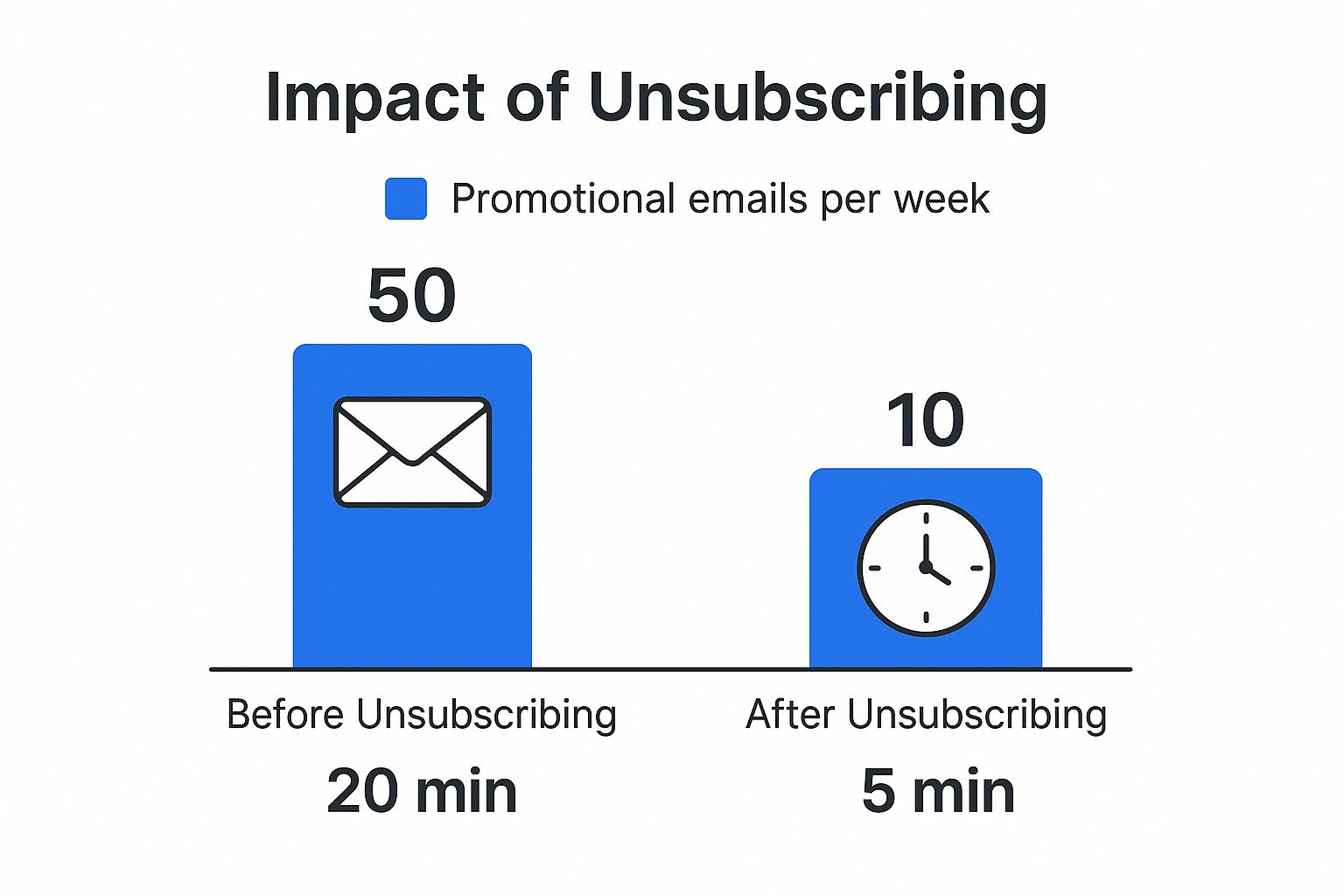
The data doesn’t lie. A small amount of effort to unsubscribe translates directly into significant time savings and a much calmer inbox each week.
The Lasting Benefits of a Clean Inbox
Beyond the immediate sense of relief, a decluttered inbox brings some serious long-term advantages to your digital life:
- Improved Focus: With fewer distractions popping up, you can find and act on the emails that actually matter to you.
- Enhanced Security: A smaller subscription footprint reduces your exposure to potential data breaches and phishing attacks that often come from compromised mailing lists.
- Better Organization: When you're not wading through junk, it's far easier to build and maintain a system that keeps your important emails organized.
Taking control of your inbox isn't just a one-time chore; it's a fundamental shift in how you manage your digital world. It's about turning a source of stress into a tool that genuinely supports your work and life. This guide will show you exactly how to do it.
Which Unsubscribe Method Is Right for You
Not sure where to start? Here’s a quick comparison of the three main approaches for unsubscribing from emails, helping you choose the best strategy based on your needs.
Whether you prefer a hands-on approach or want a powerful tool to do the heavy lifting, there’s a method that fits. The key is to pick one and get started.
The Manual Approach: Unsubscribing Within Gmail
The most straightforward way to stop an unwanted email is to tackle it right from the message itself. This method gives you precise control, letting you snip away only the subscriptions you’re truly ready to part with. Think of it as the surgical approach to cleaning your inbox.
Most of the time, Gmail makes this incredibly easy by placing a big, obvious Unsubscribe button at the very top of marketing emails, right next to the sender's name. One click is usually all it takes. This should always be your first move for a quick exit.
Here’s a look at exactly where you can find that convenient one-click unsubscribe feature.

Spotting this link up top saves you the hassle of scrolling down and hunting for the opt-out option buried in the email's footer.
Finding the Hidden Unsubscribe Link
But what if that button isn't there? Don't worry. Every legitimate marketing email has to include an opt-out link, but it’s often hidden in the fine print at the very bottom of the message. You'll probably have to scroll past all the flashy images and sales copy to find it.
Keep an eye out for small, hyperlinked text with phrases like:
- Unsubscribe
- Manage your preferences
- Stop receiving these emails
- Update your subscription
Clicking this link will usually take you to a confirmation page where you might need to click one more button or choose why you're leaving. For example, after clicking "unsubscribe" on a daily deals newsletter, you might be asked to confirm you want off their list for good.
For a deeper dive into this process, check out our complete guide on https://www.inboxzapper.com/post/how-to-unsubscribe-from-emails-on-gmail.
The manual approach is perfect for targeted cleanups. It works beautifully for a few subscriptions, but it quickly becomes a grind if your inbox is drowning in dozens—or hundreds—of mailing lists.
While this method is precise, unsubscribing one by one can feel like a never-ending chore. If you find yourself spending more than a few minutes doing this, it’s probably time to look at a more powerful method. That’s where creating filters or using automated tools really becomes a game-changer.
Using Filters to Block Unwanted Senders
So what happens when an unsubscribe link is broken? Or even worse, when clicking it does absolutely nothing to stop the flood of emails? It's frustrating, but it happens.
Sometimes, you need a more permanent solution to guarantee a sender can never reach your inbox again. This is where Gmail filters become your secret weapon for total inbox control.
Think of a filter as your own personal inbox bouncer. You set the rules, and it automatically deals with incoming mail before you even have to look at it. This method goes way beyond just hoping a company honors your unsubscribe request—it puts you firmly in charge.

For example, let's say you're getting daily promotions from a clothing brand you haven’t shopped with in years, and their unsubscribe link just leads to an error page. Classic. Instead of manually deleting every message, you can create a filter that targets their sending address or even specific phrases in the subject line.
Setting Up Your First Blockade
Creating a filter is surprisingly simple. You can actually start right from an email sent by that persistent brand and use Gmail's search options to build your rule. The real power, though, is in the action you tell the filter to perform.
You have a few excellent options for handling these messages:
- Archive It: This skips the inbox entirely and sends the email straight to your "All Mail" folder. It’s out of sight, out of mind, but still there if you ever need to find it.
- Delete It: For emails you know for a fact you'll never want to see, this is the most direct route. The message goes straight to your Trash folder.
- Mark as Spam: This does more than just remove the email; it helps teach Gmail's algorithm to spot similar messages as spam down the road.
By setting a filter to automatically delete messages from a specific sender, you’re creating a permanent solution. Even if they change their mailing list software or ignore unsubscribe requests, your rule ensures their emails never clutter your primary inbox again.
This technique is incredibly effective for situations where the standard methods fail. If you want to get even more specific with your rules, you can learn all about advanced operators in our guide to Gmail filter syntax.
Mass Unsubscribe Using Third-Party Tools
Let’s be honest. When your inbox is buried under years of forgotten subscriptions, manual methods and filters just won't cut it. It’s like trying to bail out a sinking boat with a teaspoon. For a cleanup project that feels completely overwhelming, it’s time to call in the specialists: dedicated unsubscribe tools.
These services securely connect to your inbox, sniff out every single subscription you have, and lay them all out for you on a single, easy-to-manage dashboard. From there, you can wipe out dozens—or even hundreds—of mailing lists with just a few clicks. The amount of time this saves is staggering, and you’ll probably uncover subscriptions you had no idea were still lurking in the background.
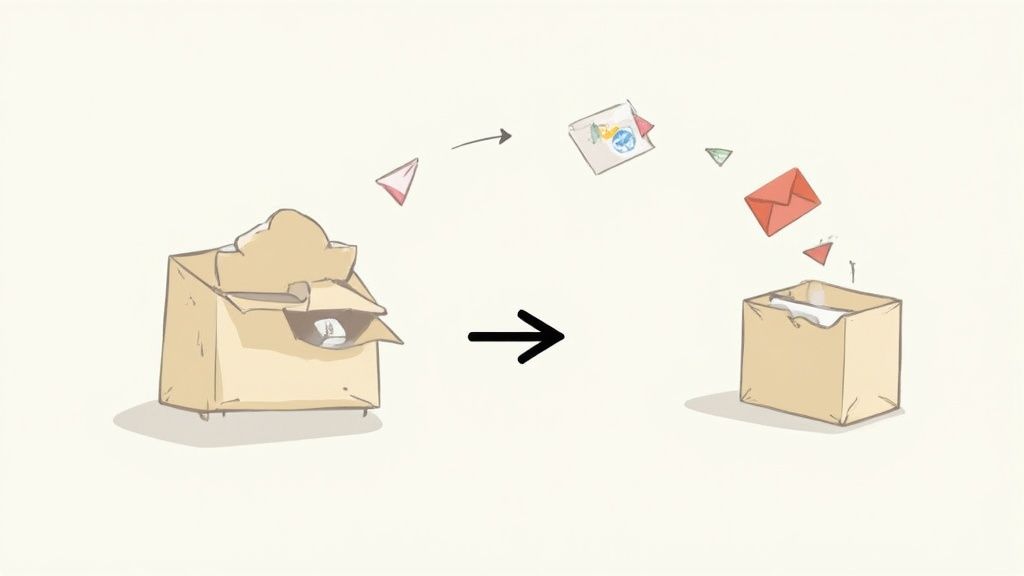
What to Look for in a Reputable Service
Giving an app access to your email can feel a bit nerve-wracking, and for good reason. Choosing a trustworthy service is absolutely non-negotiable. Your first priorities should always be privacy and security.
Before you even think about signing up, make sure the tool checks these boxes:
- Puts Privacy First: Dig into their privacy policy. It should explicitly state they will not sell or share your data. If it's vague, walk away.
- Uses Secure Connections: Look for services that are officially vetted or certified by your email provider (like Google, for instance). This adds a crucial layer of trust.
- Is Completely Transparent: A good tool will let you review every action it suggests—like unsubscribing or deleting emails—before it does anything. You should always have the final say.
Following these criteria helps you clean up your digital life without putting your personal information at risk. If you're looking for a solid starting point, our guide on the best unsubscribe app is a great resource for comparing the top players.
The real magic of a third-party tool is how it shrinks a task that could take days into something you can knock out in minutes. It turns inbox dread into a quick, satisfying win.
It's interesting to see how email habits differ around the world. For example, Australia has the highest unsubscribe rate globally at 0.13%, which is more than 50% higher than the average. According to research from MailerLite, this is tied directly to their high open rates—after all, you have to open an email before you can unsubscribe. This just goes to show the universal need for an effective way how to unsubscribe from emails when the content is no longer a good fit.
Habits for a Permanently Clean Inbox
Getting your inbox clean is one thing. Keeping it that way is another beast entirely. It’s all about building new habits.
The real goal is to switch from constantly cleaning up messes to preventing them from happening in the first place. A permanently organized inbox isn’t about non-stop work; it’s about making smarter choices upfront so clutter never gets a chance to pile up.
One of the best moves you can make is creating a secondary email address. Seriously, this is a game-changer. Think of it as a digital buffer for your primary inbox—the one you use for work, family, and anything actually important.
Use this new address for all the other stuff: online shopping, newsletters, free trials, and one-off signups. All the promotional material lands in a dedicated spot you can check whenever you feel like it, keeping your main inbox clean and focused.
Think Before You Subscribe
Let’s be honest, marketers are pros at making a subscription sound like the best idea you’ve ever had. They hit you with killer copy and juicy discounts to get you to check that box.
But before you click, take a breath. Ask yourself if you really need ongoing emails from this brand.
The impulse to sign up is strong, but a moment of mindfulness can save you from a future of deletions. Consider if the value of the potential emails outweighs the cost of the digital clutter they will inevitably create.
This "pause and think" approach works for your existing subscriptions, too. Every few months, do a quick audit. Just scroll through your inbox and ask, "Have I opened an email from this sender in the last 90 days?" If the answer is a hard no, it's time to hit unsubscribe.
Even with the best intentions, some senders are incredibly persistent. For example, the smoking and vaping industry sees an unsubscribe rate of just 0.042%, while apparel is only slightly higher at 0.06%.
Data like this shows just how tenacious some email campaigns can be, which makes being proactive with your habits even more essential. You can dive deeper into these industry-specific email statistics to see what you're up against.
Common Questions About Unsubscribing From Emails
Even after you get the hang of unsubscribing, a few questions always seem to pop up. Let's clear up some of the common concerns so you can clean up your inbox with confidence.
Is It Safe to Click the Unsubscribe Link?
For emails from legitimate, well-known companies, the answer is a firm yes. It’s the intended and safest way to opt out of their marketing. But you definitely need to be more careful with messages that just feel off—the ones that look like obvious spam or a phishing attempt.
Never click any links in a suspicious email, and that includes the unsubscribe button. Clicking it can confirm to spammers that your email address is active, which might just encourage them to send you more junk. For those emails, your best move is to simply mark them as spam and delete them.
What if an Unsubscribe Link Is Missing or Broken?
Reputable companies are legally required to give you a clear and working way to opt out of their messages. If you run into an email with a missing or broken link, the best thing you can do is mark it as spam.
This does more than just get the message out of your inbox. It helps train your email provider’s algorithm to spot and block similar unwanted emails in the future, protecting you from that sender and others like them.
How Long Does It Take to Be Removed?
Most of the time, unsubscribe requests are processed almost instantly or within a few hours. However, regulations like the CAN-SPAM Act give companies up to 10 business days to get you off their list.
So, don't be surprised if one or two more emails sneak through during that time. If the messages keep coming long after that, it’s time to start marking them as spam.
Does Unsubscribing Stop All Emails From a Company?
Not always, and this is a key distinction. When you unsubscribe, you're typically only opting out of marketing and promotional lists. You will almost certainly still get transactional emails, which are considered essential communications.
These are the messages you actually want to see, like:
- Order confirmations
- Shipping notifications
- Password reset links
- Security alerts
These types of communications are managed completely separately from newsletters and sales emails.
Ready to stop wrestling with individual unsubscribe links and clean up your entire inbox in minutes? Inbox Zapper securely scans your Gmail for all subscriptions and lets you mass unsubscribe with a single click. Take control of your inbox today at https://www.inboxzapper.com.
Article created using Outrank