The Best Way to Unsubscribe from Emails and Tidy Your Inbox
Feeling buried under a mountain of unwanted emails? You're not alone.
The best way to unsubscribe from emails is a two-part punch: use the built-in unsubscribe links for quick, one-off removals, and then bring in an automated tool like Inbox Zapper for a serious mass cleanup. This combo gives you both immediate relief and long-term control over your inbox.
Your Quick Guide to a Cleaner Inbox
Drowning in subscriptions is a universal problem, but taking back your inbox is simpler than you might think. The key is knowing which strategy to use and when.
Each method has its place, whether you need to stop a single annoying newsletter or finally purge years of accumulated junk mail. Think of this as choosing the right tool for the job—sometimes you need a scalpel, and other times, you need a bulldozer.
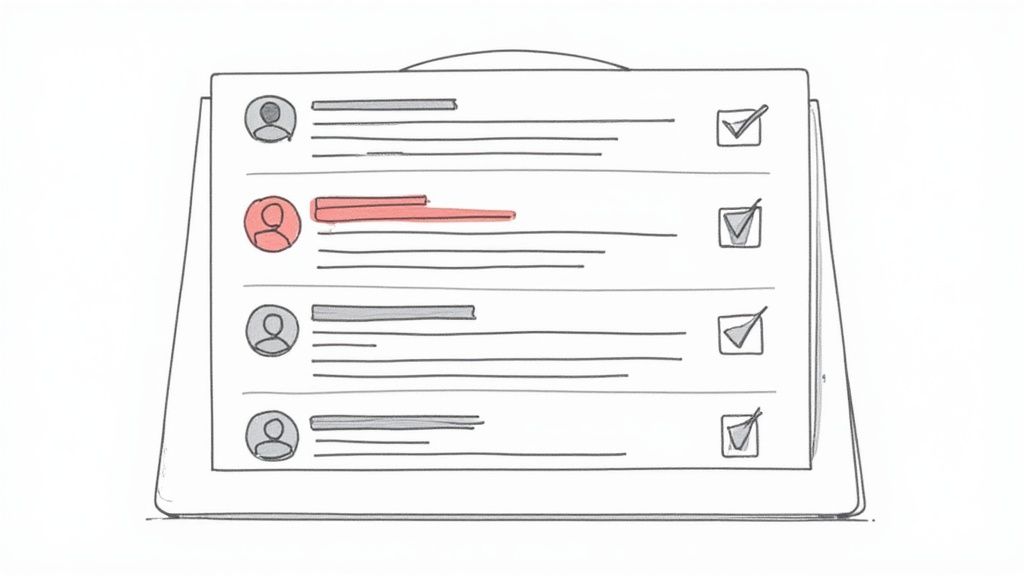
Choosing Your Unsubscribe Method
The manual method is as straightforward as it gets. Just scroll to the footer of that promotional email you're tired of seeing and click the "unsubscribe" link. It’s perfect for the occasional cleanup when you only have a few specific senders you want to ditch. It's direct, requires no special tools, and gives you that little hit of satisfaction.
But let's be real—when you're facing hundreds or even thousands of subscriptions, that manual approach becomes a soul-crushing time sink.
This is where automation comes in to save the day. An app like Inbox Zapper scans your entire inbox, pulls every single mailing list into one simple dashboard, and lets you unsubscribe from dozens at once with a single click. It’s the difference between weeding your garden by hand versus using a high-powered tool to clear the entire plot in minutes.
The sheer volume of email makes efficient unsubscribe methods essential. With approximately 347 billion emails sent daily worldwide, even a tiny unsubscribe rate of 0.1% means hundreds of millions of opt-out requests are processed every single day.
That massive scale is exactly why both manual and automated solutions are so necessary. For example, a typical email campaign sees unsubscribe rates from 0.06% to 0.26%. When you multiply that across billions of messages, it shows a clear and massive user demand for easy opt-outs. If you're curious about the numbers, you can find more insights on these email performance metrics from MailerLite's industry benchmarks.
Ultimately, choosing the right method comes down to the scale of your inbox problem. To help you decide, here’s a quick breakdown of how the two approaches stack up.
Unsubscribe Methods at a Glance
For a quick fix on one or two emails, the manual link works just fine. But for a true inbox overhaul, an automated tool is the only way to go.
Finding and Using Manual Unsubscribe Links Safely
Going after unwanted emails one by one is the classic approach, and it’s perfect for a targeted cleanup. Every legitimate marketing email is legally required to have an unsubscribe link. You’ll almost always find it tucked away in the email's footer, usually in a tiny font that’s easy to miss.
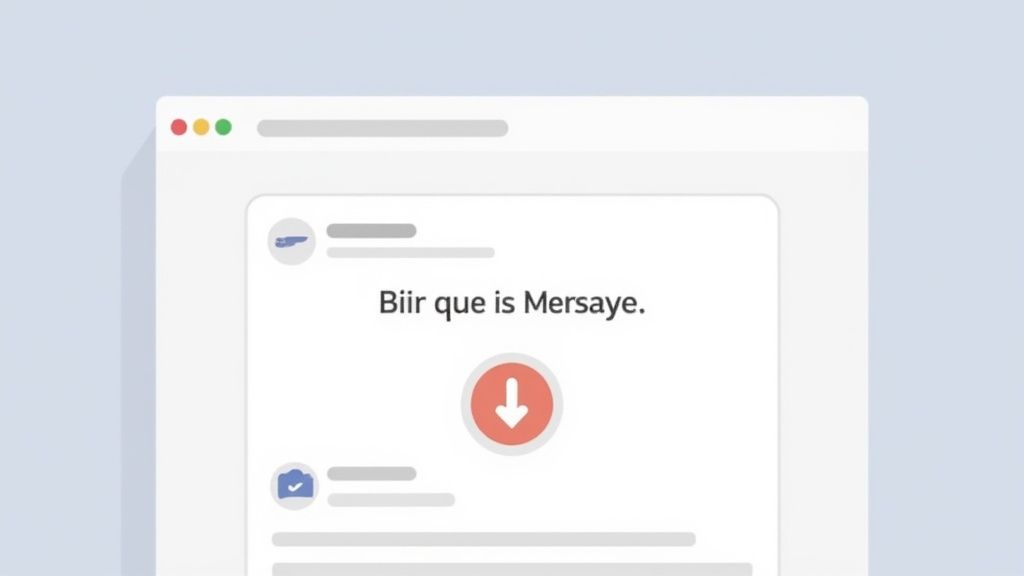
This method puts you in direct control, but it also demands a sharp eye. With over 45% of daily emails being spam, clicking the wrong link is a real risk. Learning to spot the difference between a real opt-out link and a phishing attempt is a crucial skill for keeping your information safe. For a deeper dive, check out our guide on how to safely unsubscribe from spam emails.
Verifying a Legitimate Link
Before you click anything, always hover your mouse over the unsubscribe link to see a preview of the URL. A real link should take you to a domain that actually matches the sender's brand. For instance, an email from "Super Store" should have a link pointing to something like unsubscribe.superstore.com, not some random, sketchy-looking address.
If an email looks even a little bit off or you don’t recognize the sender, do not click unsubscribe. Just mark it as spam. This teaches your email provider to filter out similar messages down the road, and you won’t accidentally confirm to a spammer that your address is active.
Once you click a valid link, the process is usually pretty quick. Some brands might ask for feedback on why you're leaving, but you're never obligated to tell them.
The biggest issue with this hands-on method? It’s a massive time sink. When you’re staring down hundreds of subscriptions you’ve collected over the years, doing it manually is simply not the best way to unsubscribe from emails at scale. It’s great for regular upkeep but totally inefficient for a major inbox overhaul.
How to Automate Your Inbox Cleanup
When your inbox feels like it's reached the point of no return, unsubscribing one email at a time just won't cut it. To deal with years of digital clutter, you need automation. This is where a dedicated tool becomes your secret weapon for a massive inbox overhaul.
Tools like Inbox Zapper are built for exactly this kind of challenge. Instead of you squinting at your screen, hunting for those tiny unsubscribe links buried in an endless scroll of promotional emails, the app does all the heavy lifting for you.
Once you connect it, the tool scans your entire inbox to sniff out every single subscription and mailing list you're on. The whole process is surprisingly quick. It pulls all those senders into one clean dashboard, giving you a bird's-eye view of everything you’ve ever signed up for—often digging up subscriptions you completely forgot existed. From that point on, taking back your inbox is as simple as clicking a few buttons.
Taking Back Control in Bulk
The real magic of automation is the power to do things in bulk. You can scroll through the neatly organized list and check off dozens—or even hundreds—of unwanted senders at once. With a single click, the tool fires off unsubscribe requests on your behalf.
This saves you hours of mind-numbing, repetitive work. It’s the difference between manually weeding a field and using a combine harvester.
A crucial feature is the ability to protect the emails you actually want to keep. You can easily add your favorite newsletters or important notifications to a "safe list," making sure they don't get caught in the crossfire. This lets you slash and burn the junk with confidence, knowing your important messages are safe.
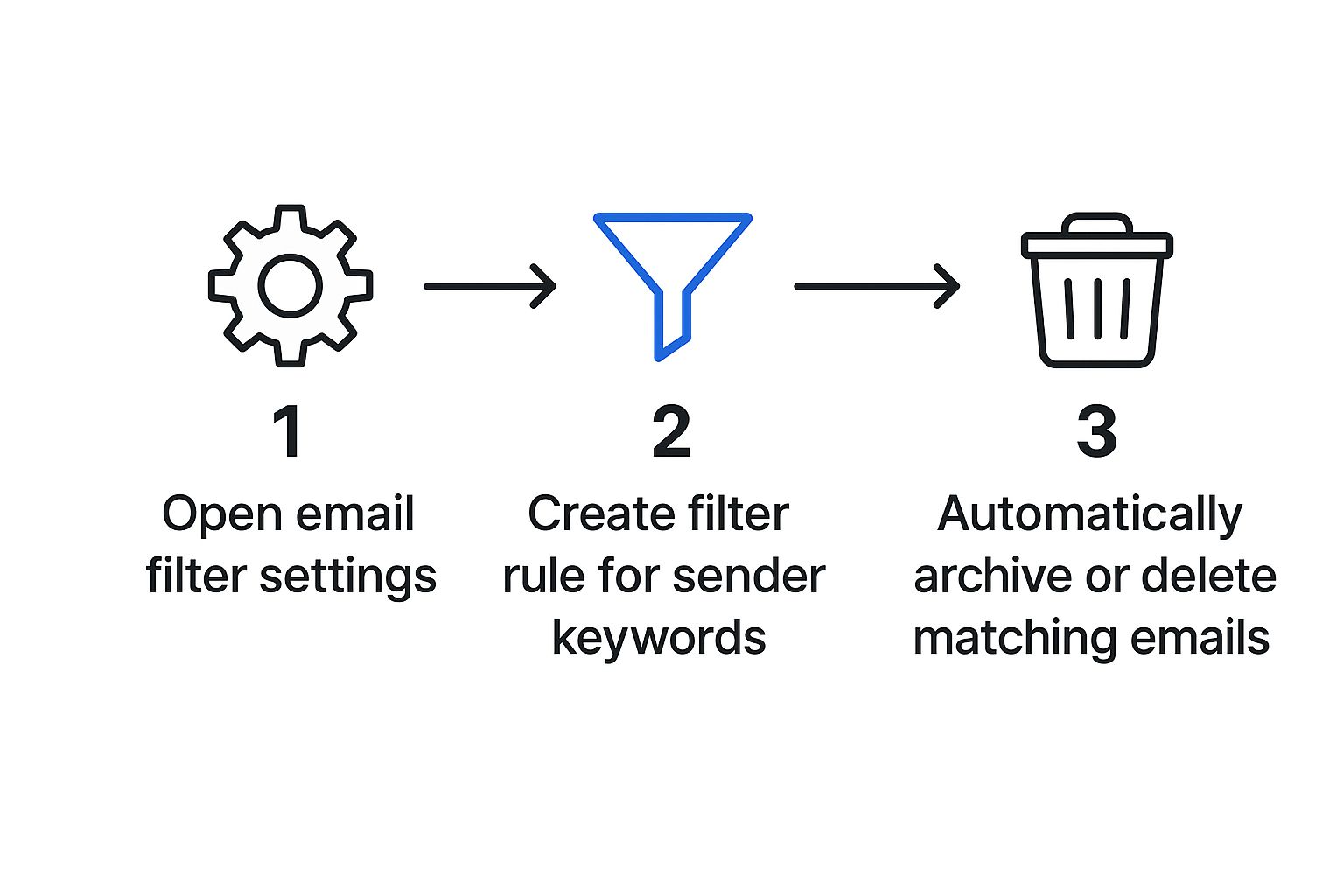
This image gives a basic idea of how filters work to sort mail, which is the core principle that more advanced cleanup tools use to automate the entire process for you.
A Central Hub for All Subscriptions
Using an app like this gives you a command center for all your subscriptions. You're no longer just reacting to emails as they flood in; you're proactively managing your inbox from one spot. This is a game-changer, especially if you're trying to revive an old email account that's become a digital graveyard for promotional offers.
Using an automated tool isn't just about deleting old emails. It's about permanently stopping the flow of unwanted messages at the source. It’s a proactive strategy that keeps future clutter from ever reaching you in the first place.
This approach turns inbox management from a dreaded daily chore into a quick, periodic check-in.
If you want to dig deeper, our guide on how to auto unsubscribe in Gmail walks you through these powerful techniques in more detail. It’s the single most effective way for anyone serious about getting—and keeping—a clean, distraction-free inbox for good.
Proactive Strategies to Keep Your Inbox Clean
Once your inbox is finally looking sharp, the real challenge begins: keeping it that way. The best long-term strategy isn't just about unsubscribing—it’s about preventing the clutter from coming back in the first place. This means shifting from reactive cleaning to building proactive habits.
One of the most powerful moves you can make is to treat your primary email address like a closely guarded secret. It’s your VIP line, reserved only for the most important people and services in your life.
For everything else? Use a disposable email or an alias. When you're grabbing a one-off discount code or downloading a free guide, an alias is your best friend. Gmail, for example, lets you create them on the fly just by adding a "+" to your username (like myemail+shopping@gmail.com). It's a small trick that keeps a flood of promotional emails out of your main inbox from day one.
Be More Intentional with Subscriptions
Another game-changer is simply being more mindful about what you sign up for. Before you hand over your email, take a second and ask yourself if you really want to hear from that brand every week. It's so easy to say yes for a quick 10% discount, but that often turns into months of promotions you never asked for.
Make it a habit to schedule a quick subscription review every few months. Seriously, just take five minutes to scroll through your inbox and hit the unsubscribe link on any newsletters you find yourself deleting without reading. This consistent, low-effort maintenance prevents the mess from ever getting overwhelming. For more ideas on building these routines, check out our comprehensive guide on email management.
The goal isn't just to clean your inbox but to change the habits that cluttered it. A few simple, proactive steps can save you hours of cleanup work down the road.
Finally, you can put your email client to work for you by setting up smart filters. In Gmail or Outlook, you can create rules that automatically catch emails with words like "promotion," "sale," or "newsletter" and stash them in a separate folder. This keeps your main inbox clean and focused on what truly matters, while still letting you browse the deals when you actually have time.
When you combine these tactics—using aliases, being selective, and leveraging filters—you create a powerful defense system for your inbox. It’s how you achieve lasting inbox peace.
Why Easy Unsubscribes Are a Sign of Trust
Ever notice how the good guys—the reputable companies you actually like hearing from—make unsubscribing feel completely painless? It might seem odd, but a clear, one-click exit path is actually a huge sign of a trustworthy brand. They aren't just being nice; they're also following major regulations like the CAN-SPAM Act and GDPR, which legally require a simple way for you to opt out.
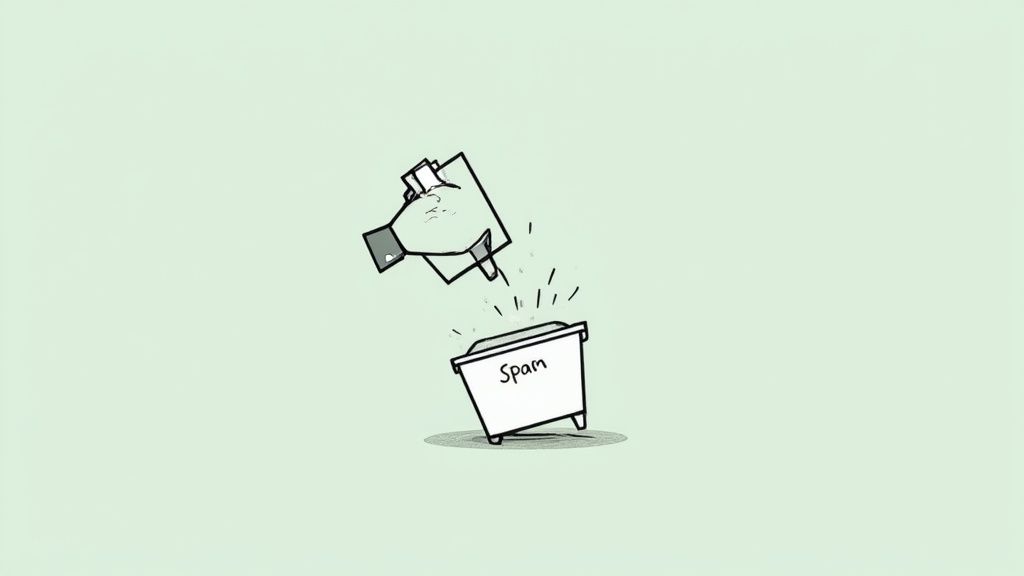
Think about it. A business that gives you an easy way to leave isn't afraid you'll take it. They're confident in the value they’re providing and, more importantly, they respect your right to control your own inbox. This simple act of respect builds goodwill and helps them maintain a high-quality list of people who are genuinely engaged.
Quality Over Quantity
From a marketing standpoint, a smaller, highly engaged email list is gold. It’s far more valuable than a massive list filled with people who just ignore or, worse, delete every message they get. Low engagement actually hurts a sender's reputation with email providers like Gmail and Outlook.
When you can’t find that unsubscribe link, what’s your next move? You hit the spam button. That single click directly damages the sender's deliverability, making it harder for their messages to reach anyone at all.
This is exactly why clicking the official link is always the best way to unsubscribe from emails sent by legitimate businesses. It gets you off the list and helps them keep their sender reputation clean.
For marketers, unsubscribe rates are a vital health metric for their email program. A healthy rate is typically below 0.5%. If it creeps any higher, it's a clear signal that the content or sending frequency just isn't hitting the mark. A simple unsubscribe process helps them get accurate feedback and keep their program healthy. If you're curious, you can dive deeper into how marketers use these email unsubscribe rate analytics.
Common Questions About Unsubscribing from Emails
Wading through the world of email unsubscribes can feel a bit murky. A few solid answers can clear up the confusion and help you take back control of your inbox safely. Let's dig into some of the most common questions people ask.
Is It Safe to Click the Unsubscribe Link?
When it's an email from a reputable company you recognize, clicking the unsubscribe link is perfectly safe. That's exactly what they expect you to do, and it's the most direct way to stop getting their messages.
However, you've got to trust your gut. If an email looks sketchy—maybe it's from a sender you've never heard of or has glaring typos and weird formatting—don't click a thing. In those cases, your best bet is to just mark it as spam and delete it. This teaches your email provider what to block in the future.
What if an Unsubscribe Link Is Broken?
Every now and then, you’ll click an unsubscribe link only to land on a broken page or see an error message. It's frustrating, but there's an easy fix. Head back to the email and use your client’s "Mark as Spam" or "Block Sender" feature.
Doing this sends a powerful signal to your email provider that the sender isn't playing by the rules. It not only helps you but also improves spam filters for everyone else. Whatever you do, don't reply directly—that can just tell spammers your address is active.
The CAN-SPAM Act gives companies 10 business days to honor your opt-out request. Most legitimate senders do it almost instantly, but if two weeks go by and you're still getting emails, it's time to start marking them as spam.
Why Use an App Instead of Doing It Manually?
Tackling a few unsubscribes manually is no big deal. But when you’re staring down an inbox filled with hundreds—or even thousands—of old subscriptions you've accumulated over the years, it's a completely different story. That's when automation becomes the best way to unsubscribe from emails efficiently.
An app can scan your entire inbox, pull all your subscriptions into one clean dashboard, and let you unsubscribe from everything in bulk with just a few clicks. It turns a tedious, hours-long chore into something you can knock out in minutes and ensures no sneaky subscriptions get missed.
Ready to reclaim your inbox in minutes instead of hours? Inbox Zapper finds every subscription and lets you unsubscribe from junk mail with one click. Get started with Inbox Zapper and enjoy a cleaner inbox today!